- Home /
CrossFade with script?
I have a really annoying problem. I created an animation for throwing a grenade(first part of the picture) and set the arm position by script(so it stay in the sight of the character if looks up or down). If he now throws a grenade, his arm teleports to the startposition in the animation instead of going there smooth. How can I get CrossFade to fade the script-set position out, and the animation in?
 It should CrossFade from the start of the green arrow to the end of it.
It should CrossFade from the start of the green arrow to the end of it.
Answer by Ben Holmes · Apr 11, 2011 at 07:12 PM
animation.Crossfade() should work. But the way this should be done is to have the throw animation start with the arm in the normal position.
But when I try the following, it simply acts like animation.Play: animation.CrossFade(WeaponchangeAnimation.name);
And when I give a time limit like 1 second, the arm bounces a little bit up and down, but nothing else happens. Why?
Your answer

Follow this Question
Related Questions
Weapon customize system 1 Answer
Using multiple buttons in script 3 Answers
Strange issue changing the animation state 0 Answers
Animation Crossfade won't play but Animation Play does 1 Answer