- Home /
Quick question about updating an asset on the Asset Store?
We'd like to update our project, UniStorm version 1.4, but we've done a complete overhaul so we'd like to just remove everything and add the new content. How does this work, will our buyer's previous saved scene files within the Asset Store project from the past version get erased and have errors or will the update remove the content they've created?
Or would it just be easier to create a Unity package file withing the 1.4 update and just keep the old contents?
If any one knows that'd be great, this is what's causing us to be on hold right now. Thanks
I guess this isn't a quick question? I tried writing Unity a week ago, but they never replied..
Hit them again. Perhaps to be safe use a whole new project?
I wrote another email to Unity and it's been 36 hours, still no reply. No one knows the answer to the question?
This is also something that is bugging me.
In a $$anonymous$$onoBehaviour I have decided that I need to change the types of some properties. This causes data loss. Somehow I need to be able to pre-process all prefabs and game objects upon updating the asset from the asset store.
At the very least I need to be able to display a warning message before the latest version of the asset is imported unknowingly by the user. "Always backup your projects before updating an asset." message would be helpful.
There doesn't appear to be an appropriate procedure for this. To make things worse, the asset store doesn't allow buyers to download previous versions of an asset.
How are extension developers coping with these limitations?
Answer by tdev · Feb 21, 2014 at 04:04 PM
I'm coming up to a similar problem and I've not tested it yet but the solution I'm going to have a go with is this. New package has all the newly added code changes so scenes may break. Get a warning to the user that there has been a upgrade but if they need to downgrade, open the previous version unitypackage that I will include in the asset (this will only include scripts). When you downgrade, ask the user to reopen the scene and the original state should be intact. Then provide the user with an option to upgrade if possible, I'm planning on using an XML export/import option to transfer to the new version. Did that make sense?
Your answer

Follow this Question
Related Questions
unity asset store - Sorry. You are not a registered Unity Asset Store publisher 3 Answers
Asset Store Crashes Unity. Help needed! 1 Answer
A node in a childnode? 1 Answer
unity asset store 1 Answer