- Home /
Create script " SmoothMouseLookClick"
Hello everybody!
First of all, I don't know anything about Scripting, I only use part of script find here and there.
I'm just trying to create a script to look only when the left button of the mouse is pressed. And also try to reduce the "micro freeze" on the mouse move.
For now I succeed in moving the head on axis X and Y when I press the mouse left button. But the issue is that my Y axis is always "activated" and I can move along this axis without pressing the mouse button.
If anyone can help me on this, it would be great.
here is my code:
using UnityEngine;
using System.Collections; using System.Collections.Generic;
[AddComponentMenu("Camera-Control/Smooth Mouse Look")] public class SmoothMouseLookClick : MonoBehaviour {
public enum RotationAxes { MouseXAndY = 0, MouseX = 1, MouseY = 2 } public RotationAxes axes = RotationAxes.MouseXAndY; public float sensitivityX = 15F; public float sensitivityY = 15F;
public float minimumX = -360F; public float maximumX = 360F;
public float minimumY = -60F; public float maximumY = 60F;
float rotationX = 0F; float rotationY = 0F;
private List<float> rotArrayX = new List<float>(); float rotAverageX = 0F;
private List<float> rotArrayY = new List<float>(); float rotAverageY = 0F;
public float frameCounter = 20;
Quaternion originalRotation;
void Update () { if (Input.GetMouseButton(0)) if (axes == RotationAxes.MouseXAndY) {
rotAverageY = 0f; rotAverageX = 0f;
rotationY += Input.GetAxis("Mouse Y") * sensitivityY;
rotationX += Input.GetAxis("Mouse X") * sensitivityX;
rotArrayY.Add(rotationY);
rotArrayX.Add(rotationX);
if (rotArrayY.Count >= frameCounter) {
rotArrayY.RemoveAt(0);
}
if (rotArrayX.Count >= frameCounter) {
rotArrayX.RemoveAt(0);
}
for(int j = 0; j < rotArrayY.Count; j++) {
rotAverageY += rotArrayY[j];
}
for(int i = 0; i < rotArrayX.Count; i++) {
rotAverageX += rotArrayX[i];
}
rotAverageY /= rotArrayY.Count;
rotAverageX /= rotArrayX.Count;
rotAverageY = ClampAngle (rotAverageY, minimumY, maximumY);
rotAverageX = ClampAngle (rotAverageX, minimumX, maximumX);
Quaternion yQuaternion = Quaternion.AngleAxis (rotAverageY, Vector3.left);
Quaternion xQuaternion = Quaternion.AngleAxis (rotAverageX, Vector3.up);
transform.localRotation = originalRotation * xQuaternion * yQuaternion;
}
else if (axes == RotationAxes.MouseX)
{
rotAverageX = 0f;
rotationX += Input.GetAxis("Mouse X") * sensitivityX;
rotArrayX.Add(rotationX);
if (rotArrayX.Count >= frameCounter) {
rotArrayX.RemoveAt(0);
}
for(int i = 0; i < rotArrayX.Count; i++) {
rotAverageX += rotArrayX[i];
}
rotAverageX /= rotArrayX.Count;
rotAverageX = ClampAngle (rotAverageX, minimumX, maximumX);
Quaternion xQuaternion = Quaternion.AngleAxis (rotAverageX, Vector3.up);
transform.localRotation = originalRotation * xQuaternion;
}
else
{
rotAverageY = 0f;
rotationY += Input.GetAxis("Mouse Y") * sensitivityY;
rotArrayY.Add(rotationY);
if (rotArrayY.Count >= frameCounter) {
rotArrayY.RemoveAt(0);
}
for(int j = 0; j < rotArrayY.Count; j++) {
rotAverageY += rotArrayY[j];
}
rotAverageY /= rotArrayY.Count;
rotAverageY = ClampAngle (rotAverageY, minimumY, maximumY);
Quaternion yQuaternion = Quaternion.AngleAxis (rotAverageY, Vector3.left);
transform.localRotation = originalRotation * yQuaternion;
}
}
void Start () {
if (rigidbody) rigidbody.freezeRotation = true; originalRotation = transform.localRotation; }
public static float ClampAngle (float angle, float min, float max) { angle = angle % 360; if ((angle >= -360F) && (angle <= 360F)) { if (angle < -360F) { angle += 360F; } if (angle > 360F) { angle -= 360F; }
} return Mathf.Clamp (angle, min, max); }
}
Answer by Byterunner · Apr 11, 2011 at 03:48 PM
You want to have { } around everything after if (Input.GetMouseButton(0)) to the end of that function. Otherwise, the else statements are being attached to the first if, not the second. Like so:
using UnityEngine; using System.Collections; using System.Collections.Generic;
[AddComponentMenu("Camera-Control/Smooth Mouse Look")]
public class SmoothMouseLookClick : MonoBehaviour {
public enum RotationAxes { MouseXAndY = 0, MouseX = 1, MouseY = 2 }
public RotationAxes axes = RotationAxes.MouseXAndY;
public float sensitivityX = 15F;
public float sensitivityY = 15F;
public float minimumX = -360F;
public float maximumX = 360F;
public float minimumY = -60F;
public float maximumY = 60F;
float rotationX = 0F;
float rotationY = 0F;
private List<float> rotArrayX = new List<float>();
float rotAverageX = 0F;
private List<float> rotArrayY = new List<float>();
float rotAverageY = 0F;
public float frameCounter = 20;
Quaternion originalRotation;
void Update ()
{
if (Input.GetMouseButton(0))
{
if (axes == RotationAxes.MouseXAndY)
{
rotAverageY = 0f;
rotAverageX = 0f;
rotationY += Input.GetAxis("Mouse Y") * sensitivityY;
rotationX += Input.GetAxis("Mouse X") * sensitivityX;
rotArrayY.Add(rotationY);
rotArrayX.Add(rotationX);
if (rotArrayY.Count >= frameCounter) {
rotArrayY.RemoveAt(0);
}
if (rotArrayX.Count >= frameCounter) {
rotArrayX.RemoveAt(0);
}
for(int j = 0; j < rotArrayY.Count; j++) {
rotAverageY += rotArrayY[j];
}
for(int i = 0; i < rotArrayX.Count; i++) {
rotAverageX += rotArrayX[i];
}
rotAverageY /= rotArrayY.Count;
rotAverageX /= rotArrayX.Count;
rotAverageY = ClampAngle (rotAverageY, minimumY, maximumY);
rotAverageX = ClampAngle (rotAverageX, minimumX, maximumX);
Quaternion yQuaternion = Quaternion.AngleAxis (rotAverageY, Vector3.left);
Quaternion xQuaternion = Quaternion.AngleAxis (rotAverageX, Vector3.up);
transform.localRotation = originalRotation * xQuaternion * yQuaternion;
}
else if (axes == RotationAxes.MouseX)
{
rotAverageX = 0f;
rotationX += Input.GetAxis("Mouse X") * sensitivityX;
rotArrayX.Add(rotationX);
if (rotArrayX.Count >= frameCounter) {
rotArrayX.RemoveAt(0);
}
for(int i = 0; i < rotArrayX.Count; i++) {
rotAverageX += rotArrayX[i];
}
rotAverageX /= rotArrayX.Count;
rotAverageX = ClampAngle (rotAverageX, minimumX, maximumX);
Quaternion xQuaternion = Quaternion.AngleAxis (rotAverageX, Vector3.up);
transform.localRotation = originalRotation * xQuaternion;
}
else
{
rotAverageY = 0f;
rotationY += Input.GetAxis("Mouse Y") * sensitivityY;
rotArrayY.Add(rotationY);
if (rotArrayY.Count >= frameCounter) {
rotArrayY.RemoveAt(0);
}
for(int j = 0; j < rotArrayY.Count; j++) {
rotAverageY += rotArrayY[j];
}
rotAverageY /= rotArrayY.Count;
rotAverageY = ClampAngle (rotAverageY, minimumY, maximumY);
Quaternion yQuaternion = Quaternion.AngleAxis (rotAverageY, Vector3.left);
transform.localRotation = originalRotation * yQuaternion;
}
}
}
void Start ()
{
if (rigidbody)
rigidbody.freezeRotation = true;
originalRotation = transform.localRotation;
}
public static float ClampAngle (float angle, float min, float max)
{
angle = angle % 360;
if ((angle >= -360F) && (angle <= 360F))
{
if (angle < -360F) {
angle += 360F;
}
if (angle > 360F) {
angle -= 360F;
}
}
return Mathf.Clamp(angle, min, max);
}
}
thanks for the tips, however I cannot switch off the "Auto move"( move onto the Y axis without press the left mouse button) on the Y axis.
I can't decipher what behavior you are attempting to achieve; your sentence doesn't make any sense to me. If you want a script that moves the camera only while holding down the left mouse button, what I've posted works (for both X and Y axis). If you want to achieve something different, please give more details about what you want.
Hi all. I'm trying to use this code applied at ($$anonymous$$ouse Look) $$anonymous$$ain Camera within Frist Person Controler, but does not work. I changed the script in C + default and moves back and forth but the nod pressing the mouse button effect does not arise. Help, please.
Your answer