- Home /
How do I hide the grid in the Scene?
In the versions before 4.3 I was able to click a button in the Scene window that hid the grid. This option is no longer there, it has been replaced with the 2D button. How do I hide the grid?
Answer by Eric5h5 · Nov 17, 2013 at 04:47 AM
Use the appropriate option in the gizmos drop-down menu.
Answer by jharri30 · Mar 12, 2014 at 03:07 PM
Use the "Gizmos" dropdown located at the top right of the scene window. (To the left of the Search bar.)
"Gizmos" -> "Show Grid" (Uncheck the box)
Answer by gozdebudak · Oct 23, 2020 at 02:55 PM
 At the Scene tab, there is a button for this. You can change visibility of the grid.
At the Scene tab, there is a button for this. You can change visibility of the grid.
Answer by Ruuds · Jul 13, 2020 at 06:01 PM
now it has its own button on the left side.
what do you mean by left? Everyone is having a different layout.
Answer by atulvi · Oct 26, 2021 at 10:12 AM
Hide The Grid In Unity Scene.
Set Grid Opacity is zero. (Hide)
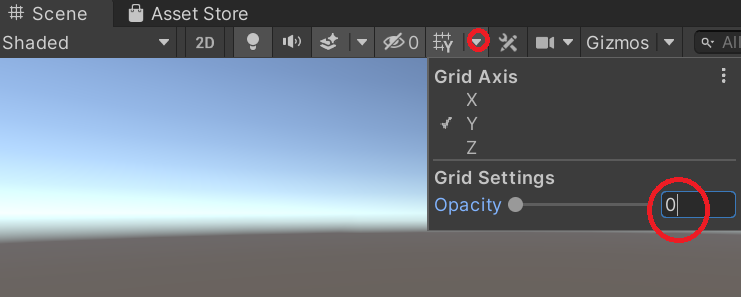
Your answer

Follow this Question
Related Questions
Converting a Plane to a grid 1 Answer
Using the grid in Unity3d 3 Answers
Performance While Loading Map 2 Answers
Dynamic Grid - A design problem. 0 Answers
Match 3 Shooter Problems 0 Answers