- Home /
Button Location Problems
At unity I've imported some textures as buttons, and placed them at their right place. To make them work I have used a logic that I was going to define some space limits in X and Y axis, and if the position of the mouse was at these limits(that would be set to be at the same size and place of the buttons image) when I clicked at the screen, the script would send a message to the debug telling the button I've clicked and change the scene, for a better notion, here is a class of a scene where the only thing the scene has is a button, and this script is the one i've used for it's configurations:
//-------------------GAMEOVER.CS-------------------------------
using UnityEngine;
using System.Collections;
public class GameOver : MonoBehaviour
{
private float mousePosX;
private float mousePosY;
void Start ()
{
mousePosX = 0;
mousePosY = 0;
}
void Update ()
{
if (Input.GetMouseButton(0))
{
mousePosX = Input.mousePosition.x;
mousePosY = Input.mousePosition.y;
Debug.Log ("X: " + mousePosX);
Debug.Log ("Y: " + mousePosY);
//-----------------------------------------
if (mousePosX >= 258 && mousePosX <= 334 &&
mousePosY >= 4 && mousePosY <= 26)
{
Debug.Log ("Main Menu");
Application.LoadLevel("Intro");
}
if (mousePosX >= 242 && mousePosX <= 348 &&
mousePosY >= 34 && mousePosY <= 71)
{
Debug.Log ("Try Again");
Application.LoadLevel("Stage1");
}
}
}
}
The problem is: I used the li'l game window to click at the points of the buttons on the screen, see the cordinates debug shows me, and define the exact limits of the button to click, I compile the game and I click at the buttons at the game window, everything is just like the expected, but when I maximize the window to play, all of the clicking areas are terribly out of the place I've defined to be... Please Help Me to solve it
NOTE: The Game Canvas Size is 16:10.
Answer by hexagonius · Jan 06, 2015 at 10:39 PM
Check this out. It will do the screen positioning and eventhandling for you:
http://unity3d.com/learn/tutorials/modules/beginner/ui/ui-image
Sorry but I am still having this problem, it did not solve but thanks for the intention
Sorry, but I but that did not help me with this problem :(
Your answer

Follow this Question
Related Questions
Multiple Cars not working 1 Answer
How to Position a GUI at the Top-Right of the Screen? 2 Answers
I need a 3d polygon between two cylinders 1 Answer
JavaScript: Animation on button Help. 1 Answer
GUI Button to a GUI slider help ? 0 Answers