- Home /
Point Light Shadow ?
Hi ...
I've a question from the example "shadow demo project" in that example there's a house with many rooms , and in every room there is a Point Light
in that example you can active the shadows from the Point Lights . and even if I add a new one will make shadows to objects too. and even if I move the objects the shadows will move too .
how that's happened ?, ( The Point Light doesn't make a shadows )
I tried a lot but I didn't figure out how they did it :(
thanks ....
Answer by joonturbo · Nov 16, 2013 at 04:54 PM
First of all, shadows will only work in Unity Pro, not in Unity Free.
That being said, if you have Pro, you need to do two things:
[1]. Set your light to cast shadows.
You do this by going into the inspector of your point light, find the 'Light' component, change the 'ShadowType' value to 'Soft shadows' or 'Hard shadows'.
This will probably give a little warning below saying that 'only directional lights will have shadows in forward rendering'. We will fix that by ... (next step)
[2]. Set your render mode to 'Deferred lighting'. Do this by going to 'Edit', 'Project Settings' and then 'Player'. Under 'Other Settings' you'll find 'Rendering Path', which you should set to 'Deferred Lighting'.
[3] If this still doesn't do the trick, be sure to set your Shadows to high enough render distance. Do this by going to 'Edit', 'Project Settings' and then 'Quality'.
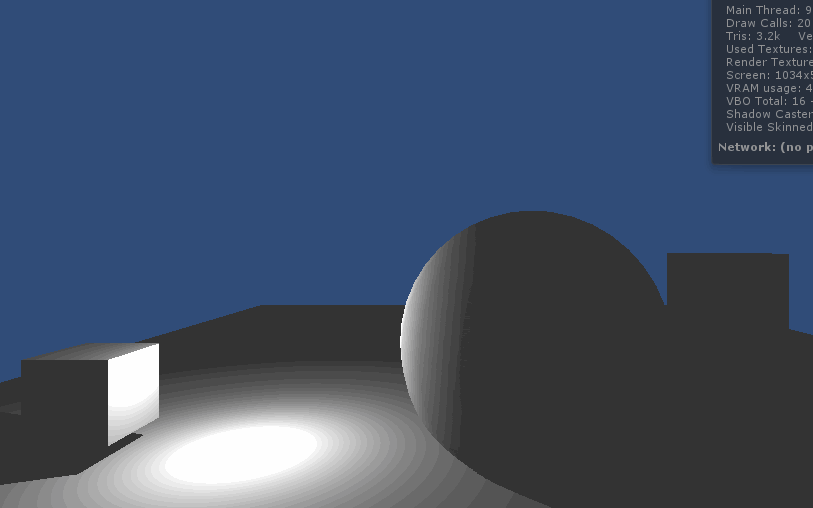
Your answer

Follow this Question
Related Questions
Why translucency is not working on mobile? 0 Answers
Why is the default pixel light count so low? 1 Answer
Why is my point light only shining in one direction? 3 Answers
How to know if something is in the shadow 4 Answers
Soft Shadows are hard... 1 Answer
