- Home /
2D array problem in C#
Hi,
In my external file, I have this unique and short line:
001///526.9785///918.133///001///1484.1///397.38///
You can read it like this:
type1///x coordinate of type0///y coordinate of type0///type2///x coordinate of type1///y coordinate of type1
I successfully get Unity to read the file and return this a single string variable; this is not a problem in any way. However, I must split this retrieved string to smaller chunks so that I can store the string values seperately in variables, just like this:
string xoffirstobject = x coordinate of type0;
string yoffirstobject = y coordinate of type0;
string xofsecondobject = x coordinate of type1;
string yofsecondobject = y coordinate of type1;
I am new to multi-dimensional arrays, and all answers that could help me understand are mainly coded in Javascript or too specific to somebody else's situation, and I am coding in C# only. I tried to understand the Javascript examples (did many tests to adapt their code) for 7 hours now but all I tried to find is a huge headache...
How to proceed? Here below I post my code. Don't take much attention to my actual syntax, I know it is not logic or returning a 2D array, but instead please tell me how to achieve this in the actual context.
Here it is (sorry I do not include variable declarations):
if(GUI.Button(new Rect(90,10,70,30), "Load..."))
{
//Retrieve the text from the external text file and store it in a string variable
theSourceFile = new FileInfo ("C:/unityexport/test.txt");
reader = theSourceFile.OpenText();
text = reader.ReadLine();
reader.Close();
//I set u<3 because I have only 2 types currently in my external text file. But this is the part that is not working properly.
for (int u=1;u<3;u++)
{
string[] dataLinestype = text.Split("///"[u]);
string[] dataLinesx = text.Split("///"[0]);
string[] dataLinesy = text.Split("///"[0]);
Debug.Log("............................ type: " + dataLinestype[u] + " x: " + dataLinesx[0] + " y: " + dataLinesy[0]);
}
}
NOTE that I am generating the text file myself, so I can put any seperating character at any desired position if this is a problem. I want the most simple-to-understand way. Please help me!
use only List ... never arrays
unityGE$$anonymous$$S.com ...
No, there's no problem using arrays. Normally you use List if you need to add/subtract from the array, otherwise you're generally better off with fixed-size arrays.
Answer by Tichau · Oct 22, 2012 at 09:08 AM
You can write your triplet like this : 001,526.9785,918.133;001,1484.1,397.38;
and split them with :
string[] triplets = data.Split(';');
for (int i = 0; i < triplets.Length; ++i)
{
string[] values = triplets[i].Split(',');
if (values.Lenght != 3)
continue;
int type = int.Parse(values[0]);
float xValue = float.Parse(values[1]);
float yValue = float.Parse(values[2]);
// Do what you want with values...
}
Hope it help :)
This is the most easy solution, and I got it to work without ANY problem (well in fact there is an error, this is Length and not Lenght ;) ). However I read carefully Robin's solution too and if I could accept 2 answers, I would have done without any doubt. Robin's solution is more flexible, in the sense where Tichau's solution implies that every type has always 2 values. I would have to make another for loop check for types having 0,1 or more than 2 values. But I can live with this, the solution is shorter and easier to understand, and Tichau's attributed variables, which is welcome since it helped me to understand faster.
Answer by robhuhn · Oct 22, 2012 at 10:09 AM
The method Split splits a string into an Array on the basis of the given delimiter characters.
With that you don't need the first loop for (int u=1;u<3;u++) because you can split the whole content of your file. The second issue is that the parameter you are passing to the split method is "///"[u] or "///"[0]. Each string is nothing but a character array - here you take the array ['/', '/', '/'] and get the item at "u" or 0. What you might have thought of is this line `text.Split("///".ToCharArray(), u)` or similar but this would take each '/' as delimiter instead of the whole sequence "///".
I would recommend using two delimiters to reflect the structure of a 2D-Array and using regular expressions if you need to take a character sequence as delimiter.
private List<string[]> data = new List<string[]>();
private Regex itemRegex = new Regex("---");
private Regex valueRegex = new Regex("///");
// Use this for initialization
void Start ()
{
//coming from extern
string content = "001///526.9785///918.133---001///1484.1///397.38";
//the items were split by "---" and stored in dataRoot
string[] dataRoot = itemRegex.Split(content);
foreach (string item in dataRoot)
{
//each item were split here by "///".
//The result is an array with all values of that item.
string[] itemValues = valueRegex.Split(item);
//all values representing the item are added to a list. There could be 2 items or thousands.
data.Add(itemValues);
//Debug:
Debug.Log(string.Format("Item root ({0})", item));
foreach (string v in itemValues)
{
Debug.Log(string.Format("\t\t- value: {0}", v));
}
Debug.Log("\n");
}
}
Don't forget to use 'System.Text.RegularExpressions' for RegExp and 'System.Collections.Generic' for the List.
If you want it even easier you could create a Json-string and parse it right into your model class but thats another part.
Your answer