- Home /
Height Map Issues
Hey everyone, sorry I am a noob here and I was looking through other forums (briefly) and I couldn't see anyone having the same problem that I am having right now. I got my map imported from photoshop, did all the correct things and imported it just fine. (No this is not the why is my height map look spiky question)
I have my height map loaded up in the game, the only problem that I am having is that I cannot zoom in far enough in the terrain to even work on my map, like place trees, buildings, etc. There are certain areas that I can see the ground perfectly, but other areas are just so blurry I can't even work on it.
When I play my game, everything is just fine. It works just great, my only guess is that maybe the resolution is too high for the height map? I don't know what the problem is really. I just want to know if there is a way to fix my problem I guess, it's a huge world 4000 x 4000. So maybe that could be the issue as well? I don't know. I've tried basically everything except loading it on to another machine. See the images below to see what I am talking about.
This image here is my RAW file, yes it is a real height map so if that's the problem then I know why. http://s882.photobucket.com/user/Raul_Antonio_Ramirez/media/Video%20Game/map1_zpsa21804c1.jpg.html?filters[user]=137159995&filters[recent]=1&sort=1&o=5
This image here is of the world (yes I realize it's all green, it's just me experimenting) http://s882.photobucket.com/user/Raul_Antonio_Ramirez/media/Video%20Game/ScreenShot2013-11-15at51015PM_zps83f4d974.png.html?filters[user]=137159995&filters[recent]=1&sort=1&o=4
This is the world zoomed in slightly, this is where the main problem is. http://s882.photobucket.com/user/Raul_Antonio_Ramirez/media/Video%20Game/ScreenShot2013-11-15at51050PM_zps95043cad.png.html?filters[user]=137159995&filters[recent]=1&sort=1&o=3
This is the world really zoomed in, this is why I am also having lots of problems here, because I can't smooth out the terrain or see anything at all, which is quite problematic. http://s882.photobucket.com/user/Raul_Antonio_Ramirez/media/Video%20Game/ScreenShot2013-11-15at51114PM_zps4af6b789.png.html?filters[user]=137159995&filters[recent]=1&sort=1&o=2
This is a part of the world that is 'normal' but you can see the problems in the background. This is still zoomed in pretty good. http://s882.photobucket.com/user/Raul_Antonio_Ramirez/media/Video%20Game/ScreenShot2013-11-15at51159PM_zps2fea600d.png.html?filters[user]=137159995&filters[recent]=1&sort=1&o=1
And this is in game, this shot is of a possible river, but again I can't get to it because of my zooming problem. http://s882.photobucket.com/user/Raul_Antonio_Ramirez/media/Video%20Game/ScreenShot2013-11-15at51556PM_zpsfbaf3d6f.png.html?filters[user]=137159995&filters[recent]=1&sort=1&o=0
And that is all, any help would be greatly appreciated guys!
Thanks!
Your answer