- Home /
The question is answered, right answer was accepted
Need help, Katamari Game (Plz Help)
Can anyone plz help, I really want to make a Katamari game, and I'm not sure on how would I go about this. I just need to know how would I go about object hook onto other object and how to make the moving smooth for the player. I'm not sure on what code would I need for this.
if someone know how to do this plz help, it would mean a lot to me.
You are posting a lot of very open questions and I'm guessing you are pretty new to unity? Try a bit youself, googling a bit around and maybe watch some unity beginner tutorials like the TornardoTwins (http://www.youtube.com/watch?v=5-X-Ebh1kYA). Those videos are a pretty good starting lessons for Unity and how to make a game.
When it comes to the $$anonymous$$atamari Game I guess a good starting point would be to create a sphere on some sort of ground. Then attach a rigidbody to it and move it around using AddForce. This will create a rolling ball on the ground.
Good luck! :)
I know how to make the moving, and I know how to pick up the object a little bit, what I trying to learn is to hook object on to it and make it roll more smooth when moving with the object.
Answer by Kiloblargh · Jul 17, 2013 at 04:24 PM
You need to make a Breakout or Asteroids clone before you try to make a Katamari Damacy clone. And then maybe Dig Dug or Frogger.
No, nobody can post the code.
I don't really want the code, I just want to know were to start, it a lot to take in.
Start here : learn how to use Unity, and what gameObjects and Components are. Use google. Do tutorials, and learn how to use Unity.
Here is a list of tutorials to get you going :
Start at the bottom and work up : http://www.unity3dstudent.com/category/modules/
this is the YouTube link for the above as one playlist : http://www.youtube.com/watch?v=-oXYHNSmTxg&list=PL27B696FB515608D2&feature=plcp
the Unity Wiki : http://wiki.unity3d.com/index.php/Tutorials
A list of resources : http://answers.unity3d.com/questions/12321/how-can-i-start-learning-unity-fast-list-of-tutori.html
Helpful page with information on using Built-In Arrays and Lists : http://www.unifycommunity.com/wiki/index.php?title=Which_$$anonymous$$ind_Of_Array_Or_Collection_Should_I_Use?
The unity wiki link above is very handy with lots of scripts and shaders too (just check out all the links down the left, and the tabs along the top : http://wiki.unity3d.com/index.php/Scripts )
Follow this Question
Related Questions
Snapping a picked up object into a slot/space 0 Answers
1stPersonController bigger than World. HELP PLS :( 3 Answers
changing the 3D character or character's body after picking up an object 0 Answers
Rotate/Roll 4 Answers
Can a NavMesh Agent pick up an object? 0 Answers