- Home /
Generating with scripts turned off?
Hey all,I have an odd situation. I have this script attached to a prefab that is spawned at the start and moves towards the player. When it hits the player, it raycasts and spawns another one of itself, or of a similar object.
My problem is, when it generates, half(?) the cubes behave as they should, but the other half starts with the generation and movement script off by default. I don't even reference the script below. So eventually, the cubes just stop coming because they are all bunched up in one area.
I hate to pose long scripts, so if this is a bit too intimidating for a casual forum, please feel free to ask me to take it off. I will gladly do so. Thanks a bunch!
var visable : boolean = false;
var Cube : Transform;
var platformCube : Transform;
var Empty : Transform;
var emptyCube : Transform;
var chances : int;
var generate : boolean = false;
private var startSize : int = 25;
private var newPos : int = 0;
//********************************
//Raycast
//********************************
function Update ()
{
//Move
transform.Translate(Vector3.left * movementSpeed, Space.World);
var up = transform.TransformDirection(Vector3.up);
var hit : RaycastHit;
if (Physics.Raycast (transform.position, up, hit))
{
generate = true;
Destroy(gameObject);
generateEmpty();
}
//********************************
//Generate chances
//********************************
chances = Random.Range (1,101);
if (generate == true)
{
generate = false;
if (chances <= 60)
{
generateFloor();
}
if (chances <= 40)
{
generateDrop();
}
if (chances <= 0)
{
generatePlatform();
}
}
}
//********************************
//Generate level
//********************************
function generateFloor ()
{
var newCube = Instantiate (Cube, transform.position + Vector3(startSize, 0, 0), Quaternion.identity);
newCube = Instantiate (Cube, transform.position + Vector3(startSize + 1, 0, 0), Quaternion.identity);
}
function generatePlatform()
{
var newplatformCube = Instantiate (platformCube, transform.position + Vector3(startSize, 3, 0), Quaternion.identity);
}
function generateDrop()
{
var newCube = Instantiate (Empty, transform.position + Vector3(startSize, 0, 0), Quaternion.identity);
}
function generateEmpty()
{
var newEmptyCube = Instantiate (emptyCube, transform.position + Vector3(newPos, 0, 0), Quaternion.identity);
}
//*********************************//
function OnBecamevisible ()
{
visable = true;
}
function OnBecameInvisible ()
{
Destroy(gameObject);
}
Destroy(gameObject);
generateEmpty();
This seems pretty o$$anonymous$$ous. You are disposing of the gameobject before you call a function from it... Any particular reason for doing this?
There's something off in your generation chances too. Namely that you have ~40% chance to not spawn anything and 0% to spawn a Platform. I dunno if this is connected to your issue.
Also Destroying an object automatically when it becomes invisible is sketchy... Don't auto-destroy things based on visibility. Those are 2 different things that you probably want to explicitly set.
Also 'visable' is spelt 'visible'.
Is your prefab by chance affected? If you look at the prefab when you run this, do the scripts disable? If so, you may be calling Destroy on the prefab somehow... I would name your variables a little nicer so you know what's what.
Are all the scripts on the instantiated object being turned off? Or just specific ones?
You're actually generating emptyCube at the same position after raycast hit (newPos is never changed, at least in above script). This new cube automatically raycast, hit, spawn another empty object + generates additional cubes based on random value and so on.
Answer by -hiTo- · Sep 06, 2013 at 09:26 PM
Still seeing a pretty ominous situation with that Destroy...
You want to keep running the function after calling destroy on that script. Which is weird. I would call Destroy at the end, only if generate is true.
Another thing: your percentages are off(?), like Jamora said.
But it's more than what Jamora led on.
You are checking each and every if-statement.
Which means that if your value is 30, both if-statement #1 and if-statement #2 will run, and you will instantiate both a floor and a drop. You are also randomizing between 1 and 100, so your value can never be 0. Your last statement, the platform, will never run.
Here's what I mean you should do instead:
function Update ()
{
//Move
transform.Translate(Vector3.left * movementSpeed, Space.World);
var up = transform.TransformDirection(Vector3.up);
var hit : RaycastHit;
if (Physics.Raycast (transform.position, up, hit))
{
generate = true;
generateEmpty();
}
//********************************
//Generate chances
//********************************
if (generate == true)
{
chances = Random.Range (0,100); // No need to call a Random if we're not going to check the value. So move it here.
if (chances >= 60) // 40 percent chance
{
generateFloor();
}
else if (chances >= 40) // 20 percent chance
{
generateDrop();
}
else // 100% - 40% - 20% = 40 percent chance
{
generatePlatform();
}
Destroy(gameObject); // It is unnecessary to set generate to false in here.
//Because it will not run again, since we are destroying the object that this script runs on.
}
}
Answer by ArkaneX · Sep 06, 2013 at 11:08 PM
I'm glad that solution given by @-hiTo- works for you. I did a bit of research as well, and just for those wishing to learn a little more about similar problem and its cause, please take a look at this question.
When I was testing code provided by you, I've seen similar problem - script was disabled and names were longer and longer (Cube, then (Clone), then Cube(Clone)(Clone), etc.). After testing solution provided in linked question by @Bunny83, everything started to work as expected.
Your answer