- Home /
Reference boolean check from other script (not working)
Hello - in my game the player can switch between the first person controller and the third person controller on pressing the space bar.
On hitting a collider however, after three seconds it is switched to the first person controller automatically (without the player pressing space)
This works - but for some reason you have to press spacebar twice in order to switch back to the third person controller. I don't think I'm referencing the boolean check from the SwitchControllers script correctly - but I can't work out what I'm doing wrong.
This is the ForceIntoFirstPerson script (JavaScript):
var cam01 : GameObject; // first person camera
var cam02 : GameObject; // third person camera
var player01 : GameObject; //first person controller
var player02 : GameObject; //third person controller
function OnTriggerEnter(other: Collider){
if (other.tag == "Player")
{
yield WaitForSeconds (3);
cam01.gameObject.active = true;
cam02.gameObject.active = false;
player01.active = true;
player02.active = false;
var temp : SwitchCharacters = gameObject.GetComponent(SwitchCharacters);
temp.check = true;
}
}
And this is the SwitchCharacters script:
var cam01 : GameObject; // first person camera
var cam02 : GameObject; // third person camera
var player01 : GameObject; //first person controller
var player02 : GameObject; //third person controller
var check; // check-variable
//start with first person active
function Start() {
cam01.gameObject.active = true;
cam02.gameObject.active = false;
player02.active = false;
check = true;
}
function Update() {
player01.transform.position = player02.transform.position;
if (Input.GetKeyDown ("space")) {
if(check) {
cam01.gameObject.active = false;
cam02.gameObject.active = true;
player01.active = false;
player02.active = true;
}
else {
cam01.gameObject.active = true;
cam02.gameObject.active = false;
player01.active = true;
player02.active = false;
}
check = !check;
}
}
Could anyone help - I just can't work out how to solve this problem at all.
Thanks, Laurien
Sorry ... you posted the same code for both scripts.
ok first move:
check = !check;
to the line below your if statement checking for the space bar going down and before if(check).
second change Input.Get$$anonymous$$eyDown to Input.Get$$anonymous$$eyUp. Get$$anonymous$$eyDown I believe is when you hold the space bar down rather than just pressing it once.
If I change the script like this:
function Update() {
player01.transform.position = player02.transform.position;
if (Input.Get$$anonymous$$eyDown ("space")) {
check = !check;
if(check) {
It stops working at all, and the player can't switch between the first person and third person controller. Is that what you meant?
Answer by OP_toss · Jun 13, 2013 at 10:57 PM
Hmmm... Let me see if I can give you some pointers.
Here's the simple fix:
Make a method in SwitchCharacters called Switch(). This will perform the switch and handle the bool etc.
public void Switch()
{
check = !check; //toggle
cam01.gameObject.active = !check;
cam02.gameObject.active = check;
player01.active = !check;
player02.active = check;
}
From SwitchCharacters call Switch():
if (Input.GetKeyDown ("space")) { //only happens once per push
Switch();
}
Then from ForceIntoFirstPerson call Switch():
if (other.tag == "Player")
{
yield WaitForSeconds (3);
var switcher : SwitchCharacters = gameObject.GetComponent(SwitchCharacters);
switcher.Switch();
}
Now all your functional code is in one place. This is still very basic and simplistic, but should suite your needs fine. Never have redundant code if it can be avoided.
I strongly suggest you change your variable and class names. For instance, "check" is extremely ambiguous. Instead use something like isFirstPerson or inversely isThirdPerson. This tells you something at least. Even better would be an enum with 2 options like { FIRST_PERSON, THIRD_PERSON }. Also your class names shouldn't be verbs, generally. They are nouns, and what they do is verbs (methods). So something like PlayerCameraSwitcher, or CameraSwitchController.
Hope this helps!
Hi, this is probably too late now - I've been in hospital for quite a while.
I'm having problems with the script advice you've given as I think its in C sharp? I've tried writing the equivalent in JavaScript, but I'm getting a lot of errors back.
Thanks for the advice on variables and class names!
Your answer