- Home /
Internal compiler error
What is wrong with unity. Everytime I import a package with a broken script or something, it messes up the whole project. Now the error won't go off. I have removed the package later!
(Internal compiler error. See the console log for more information. output was:BCE0011: An error occurred during the execution of the step 'UnityScript.Steps.PreProcess': 'Arg_InsufficientSpace Parameter name: chars'.)
All scripts get compiled on import and are included whether you use them or not. If you have removed the suspect script you can try Re-Import All option in the menus.
Please give any solution to this problem... I having the same problem or error... Help
Just reimport all assets... Then the error goes out...
It happens when deleting or importing packages or editing scripts.. Doesn't happen to all... Assets > Reimport All
Answer by primus88 · Nov 29, 2013 at 08:50 PM
Maybe I come in too late, but maybe will help other people.
So, in my case, I made the stupid decision to save a script in monobehavior while Unity was closed. When I opened it, it showed that it is compiling scripts. When I entered the game I had the same error.
If you doubleclick the error in the console, it will point you to the problematic asset. Just delete that asset and/or the package it is in and reimport the package.
Did the trick for me.
Your answer