- Home /
Halo not appearing. Standard solution doesn't work
I have a simple setup with a camera, a point light, and two cubes. I am attempting to get a halo to appear around my light. I have checked the "Draw Halo" on the light as well as added a halo component to the light. Nothing seems to work. Any ideas? The solution here on the boards suggests that adding a halo component will work. That does not seem to work for me. Are halos a pro only feature?
Thanks
As you mentioned, currently, it seems to be necessary to (temporarily) add the halo effect component.
Do you see the halo in the scene view? Things you could check:
In RednerSettings, what is the Halo Strength?
Did you change the halo texture in RenderSettings?
Is build in lighting enabled to be shown in the Scene View?
What is the camera distance to the light (you might be too close to see the halo effect)?
Anyhow, good luck.
@Gerry$$anonymous$$ Thanks for the response.
Halo strength is 1
I did not change the halo texture. Isn't there a default?
Yes, lighting is enabled
Camera is 5 units away
No, I don't see halo in scene view
It would appear that after adding a cookie to a random spotlight in my scene, halo's started appearing. I am not sure why. I was quite surprised to notice a halo just randomly appear.
Answer by kami1339 · Jan 28, 2019 at 06:17 AM
No! I solved it. you cant see real light(like flash light and etc)when you build your game for android.No low quality no setting light .... 1.make spotlight . 2.change render mode to important! 3.Do not check the draw halo for a better result will work! View the submitted images in the result.
Your answer

Follow this Question
Related Questions
Enable Draw Halo in Light Component via Script 1 Answer
Lightmapping - Lightmap Resolution 1 Answer
WebGl : lights does not working well 1 Answer
Lighting doesn't work properly in WebGL build 0 Answers
Shader? Light magnifying wall?? 1 Answer