- Home /
Main Color on terrain splatmap shader
Asked this in Shader lab section on the forums but I thought I would post here too. Is it possible to add the Main color attribute to the Bootcamp 4 splat terrain shader? I can figure out how to do it.
Shader "Misc/Mesh Terrain 4 Splats" { Properties { _Control ("SplatMap (RGBA)", 2D) = "red" {} _Splat0 ("Layer 0 (R)", 2D) = "white" {} _Splat1 ("Layer 1 (G)", 2D) = "white" {} _Splat2 ("Layer 2 (B)", 2D) = "white" {} _Splat3 ("Layer 3 (A)", 2D) = "white" {} _BaseMap ("BaseMap (RGB)", 2D) = "white" {} }
// Fragment program SubShader { Tags { "RenderType" = "Opaque" } Pass { Tags { "LightMode" = "Always" }
CGPROGRAM
#pragma vertex vert
#pragma fragment frag
#pragma fragmentoption ARB_precision_hint_fastest
#pragma multi_compile LIGHTMAP_ON LIGHTMAP_OFF
#include "UnityCG.cginc"
struct appdata_lightmap {
float4 vertex : POSITION;
float2 texcoord : TEXCOORD0;
float2 texcoord1 : TEXCOORD1;
};
struct v2f_vertex {
float4 pos : SV_POSITION;
float4 uv[3] : TEXCOORD0;
};
uniform sampler2D _Control;
uniform float4 _Control_ST;
#ifdef LIGHTMAP_ON
uniform float4 unity_LightmapST;
uniform sampler2D unity_Lightmap;
#endif
uniform sampler2D _Splat0,_Splat1,_Splat2,_Splat3;
uniform float4 _Splat0_ST,_Splat1_ST,_Splat2_ST,_Splat3_ST;
v2f_vertex vert (appdata_lightmap v)
{
v2f_vertex o;
o.pos = mul (UNITY_MATRIX_MVP, v.vertex);
o.uv[0].xy = TRANSFORM_TEX (v.texcoord.xy, _Control);
#ifdef LIGHTMAP_ON
o.uv[0].zw = v.texcoord1.xy * unity_LightmapST.xy + unity_LightmapST.zw;
#else
o.uv[0].zw = half2(0,0);
#endif
o.uv[1].xy = TRANSFORM_TEX (v.texcoord.xy, _Splat0);
o.uv[1].zw = TRANSFORM_TEX (v.texcoord.xy, _Splat1);
o.uv[2].xy = TRANSFORM_TEX (v.texcoord.xy, _Splat2);
o.uv[2].zw = TRANSFORM_TEX (v.texcoord.xy, _Splat3);
return o;
}
half4 frag (v2f_vertex i) : COLOR
{
half4 splat_control = tex2D(_Control, i.uv[0].xy);
half3 splat_color = splat_control.r * tex2D (_Splat0, i.uv[1].xy).rgb;
splat_color += splat_control.g * tex2D (_Splat1, i.uv[1].zw).rgb;
splat_color += splat_control.b * tex2D (_Splat2, i.uv[2].xy).rgb;
splat_color += splat_control.a * tex2D (_Splat3, i.uv[2].zw).rgb;
#ifdef LIGHTMAP_ON
splat_color *= DecodeLightmap (tex2D (unity_Lightmap, i.uv[0].zw));
#endif
return half4 (splat_color, 0.0);
}
ENDCG
}
}
// Fixed function SubShader { Tags { "RenderType" = "Opaque" } Pass { Tags { "LightMode" = "Vertex" } SetTexture [_BaseMap] { constantColor(0,0,0,0) combine texture, constant } } Pass { Tags { "LightMode" = "VertexLM" } SetTexture [unity_Lightmap] { combine texture } SetTexture [_BaseMap] { constantColor(0,0,0,0) combine texture previous, constant } } Pass { Tags { "LightMode" = "VertexLMRGBM" } SetTexture [unity_Lightmap] { combine texture texture alpha DOUBLE } SetTexture [_BaseMap] { constantColor(0,0,0,0) combine texture * previous DOUBLE, constant }
}
} }
Answer by taoa · Apr 12, 2011 at 08:31 AM
You could add a MainColor attribute to this shader like so:
Shader "Misc/Mesh Terrain 4 Splats" { Properties { _Control ("SplatMap (RGBA)", 2D) = "red" {} _Splat0 ("Layer 0 (R)", 2D) = "white" {} _Splat1 ("Layer 1 (G)", 2D) = "white" {} _Splat2 ("Layer 2 (B)", 2D) = "white" {} _Splat3 ("Layer 3 (A)", 2D) = "white" {} _BaseMap ("BaseMap (RGB)", 2D) = "white" {} _Color ("Main Color", Color) = (1,1,1,1) }
// Fragment program SubShader { Tags { "RenderType" = "Opaque" } Pass { Tags { "LightMode" = "Always" }
CGPROGRAM
#pragma vertex vert
#pragma fragment frag
#pragma fragmentoption ARB_precision_hint_fastest
#pragma multi_compile LIGHTMAP_ON LIGHTMAP_OFF
#include "UnityCG.cginc"
struct appdata_lightmap {
float4 vertex : POSITION;
float2 texcoord : TEXCOORD0;
float2 texcoord1 : TEXCOORD1;
};
struct v2f_vertex {
float4 pos : SV_POSITION;
float4 uv[3] : TEXCOORD0;
};
uniform sampler2D _Control;
uniform float4 _Control_ST;
#ifdef LIGHTMAP_ON
uniform float4 unity_LightmapST;
uniform sampler2D unity_Lightmap;
#endif
uniform sampler2D _Splat0,_Splat1,_Splat2,_Splat3;
uniform float4 _Splat0_ST,_Splat1_ST,_Splat2_ST,_Splat3_ST;
v2f_vertex vert (appdata_lightmap v)
{
v2f_vertex o;
o.pos = mul (UNITY_MATRIX_MVP, v.vertex);
o.uv[0].xy = TRANSFORM_TEX (v.texcoord.xy, _Control);
#ifdef LIGHTMAP_ON
o.uv[0].zw = v.texcoord1.xy * unity_LightmapST.xy + unity_LightmapST.zw;
#else
o.uv[0].zw = half2(0,0);
#endif
o.uv[1].xy = TRANSFORM_TEX (v.texcoord.xy, _Splat0);
o.uv[1].zw = TRANSFORM_TEX (v.texcoord.xy, _Splat1);
o.uv[2].xy = TRANSFORM_TEX (v.texcoord.xy, _Splat2);
o.uv[2].zw = TRANSFORM_TEX (v.texcoord.xy, _Splat3);
return o;
}
uniform float4 _Color;
half4 frag (v2f_vertex i) : COLOR
{
half4 splat_control = tex2D(_Control, i.uv[0].xy);
half3 splat_color = splat_control.r * tex2D (_Splat0, i.uv[1].xy).rgb;
splat_color += splat_control.g * tex2D (_Splat1, i.uv[1].zw).rgb;
splat_color += splat_control.b * tex2D (_Splat2, i.uv[2].xy).rgb;
splat_color += splat_control.a * tex2D (_Splat3, i.uv[2].zw).rgb;
splat_color *= _Color.rgb;
#ifdef LIGHTMAP_ON
splat_color *= DecodeLightmap (tex2D (unity_Lightmap, i.uv[0].zw));
#endif
return half4 (splat_color, 0.0);
}
ENDCG
}
} }
HOWEVER: I'm not sure if there's any specifics to the Bootcamp demo terrain, but if it's anything like normal terrains you make in the editor, you can NOT access the terrain's material/rendering properties, may it be either via the editor itself or via the scripting API. It's completely locked inside the engine. This would means even though this shader now supports a general color multiplier, you won't be able to change it in any way. So the color value will always be the one you hardcoded as a default value in the Properties block (here white). Again, if it turns out this isn't like a normal terrain, then there's no problem and you should be able to play with this shader like any other shader.
P.S.: I care not for fixed-pipeline shaders, hence I did not even try to implement this shader's version with the added Main Color property.
Thank you very much. Now I can use this for my night day cycle terrain!
Your answer

Follow this Question
Related Questions
Can someone add a Main Color attribute to this shader? 1 Answer
Material doesn't have a color property '_Color' 4 Answers
Why Does My Scene Do This? 1 Answer
Shader Texture Change 3 Answers
Changing Replacement Shaders at Runtime 2 Answers