- Home /
What could i do??? RE-install Windows 7? Fix some drivers? What can i do to fix this???
Hi
Take a look at this i will copy in here. It has been a problem caused by unity... but i really want unity again but i don't know if this problem will be even bigger then (the problem is still here). I think that unity has made something with windows... because thease problems are bigger when i log in to Windows Could i re-install Windows 7 with the rescue disks i made long before the problem? Here is the problem:
Problem: My left side of the screen is much darker then the right side. I have restarted the computer and during the startup it whent thru a scan. It said that there has been some kind of problem on the dist that i installed unity on. When it started after the scan... no change. I have made a reset/master reset of the computer but no change. It seems that this problem has caused other things to "collapse". The left side is darker whatever i do... when i watch a moovie, play games, if i am on the internet. This is what i did adn what happined before thease problems: I haven't used unity for a while so i decided to start it up again. It worked good with no problems (i did just started it and looked around and this about what i wanted to create because it was prettty much in the middle of the night). Next day i started it again and made some characters, some scripts, terrain. I decided to make a big tower that i could blow up (just for fun). I destroyed the tower some times and then i accedentely clicked on the search bar on the right top of the editor screen (where you see the terrain the models and you can moove them around). The mouse cruiser started loading... and i var so for quite a while. I decided to press Ctrl-Alt-Delete and close it. I opened it again and i made some moore things and scripts. I wanted to change the size and speed of my character but is just bugged up. My character just started to fall thru the terrain (wich he didn't before). When i started the game (and the character fell down thru the terrain) the brightness of the screen went down (i don't knwo if it went back the the normal brightness. After that i closed unity and realised that the left side of the screen was much darker then the right side.
This doesn't sound like a problem caused by Unity at all. Also, the moderator attention link is NOT meant to just get more attention to your post so please refrain from using it that way.
Answer by Billamu · Feb 23, 2011 at 01:32 AM
It sounds like your hard drive is dying. First thing you should do is back up your work immediately to DVD or a thumb drive.
Secondly the screen issue could be due to a failing graphics card, the screen itself or a variety of issues. This forum only deals with using Unity so I recommend you find answers to these problems elsewhere.
Finally, file a detailed report with Unity. If you are certain Unity has compromised Windows 7 they would want to know about it so they can fix it, But it needs to be a detailed report. Keep in mind that it is highly unlikely that Unity did indeed compromise Windows 7.
Ok.
But this computer is really new... and that is why i don't think that is some kind of hardware problem. I have a lot installed even if it is a new computer. I could re-install Windows and don't try to install so much... and at the same time. But this must be some kind of Windows problem... when i log in to Windows then the screen changes. So i could re-install Windows 7. But this happined after unity crashed so Windows crashed.
Your answer