- Home /
Unity 4.3 and MonoDevelop 4.0.1 code completion gone for Unity objects?
I recently downloaded Unity 4.3, which comes with MonoDevelop 4.0.1. The first thing I've noticed is that while it gives more complete contextual hints for the C# language, all code completion as far as Unity-specific objects is gone! That is, the IDE doesn't seem to see any scripts or Unity classes.
Has anyone seen this behavior too? Any ideas on how to fix this? Btw, I did not install in a different location other than the vanilla standard location the Unity installer chose.
Answer by mattssonon · Nov 14, 2013 at 09:46 AM
There seems to be a lot of issues with MonoDevelop 4.0.1, try doing this:
Shut down Unity and MonoDevelop
Delete "Library/Preferences/MonoDevelop-Unity-4.0" (Not sure where that would be on Windows, perhaps in the registry?)
Reinstall Unity along with the bundled MonoDevelop
Restart computer
Courtesy of Acegikmo.
I'll give it a try and report back. BTW, I'm on $$anonymous$$ac.
I had to install it 3 times before to see it working properly
In my case, I didn't have to restart. But I did have in Preferences still the previous $$anonymous$$onoDevelop temp files. Basically, I erased everything $$anonymous$$onoDevelop (2.x and 4.x) and the Unity folder. Then I reinstalled Unity 4.3 and it works now.
I tried this and it partially worked. The code completion works for a few unity types, like GameObject, but it does not work for any methods or properties of those types.
This worked great for me with out a restart. I'm wondering if just removing the Pref files would have done the trick....
Answer by KruegerT · Nov 16, 2013 at 12:54 PM
I had the same issue, but there was no such file "Library/Preferences/MonoDevelop-Unity-4.0".
Another problem was, that only the script I clicked was opened, but not the project solution. I managed to solve this by:
going to the Unity preferences > External tools > External Script Editor and select the current MonoDevelop manually (Programms/Unity/MonoDevelop).
After this, everything goes well. (Code completion, Load project solution, ...)
Greetz Thomas
Answer by MrVerdoux · Nov 14, 2013 at 04:20 PM
I had the same problem. Is it possible that you have another version of monodevelop installed? This happened to me because I am also using Xamarin, and that was the version of monodevelop that was being opened. After I noticed that I went to the Unity folder, I opened monodevelop directly from there and then select as solution the current proyect I was using in Unity.
I´m on Mac too.
I didn't have an old version of $$anonymous$$ono still installed per se, however I did have the old preferences.
Answer by habitoti · Nov 16, 2013 at 08:29 PM
It's sufficient to move the MonoDevelop.app executable from the MonoDevelop folder one level up...then everything works as it should (and survives Unity restart).
^ This ^
This was all I had to do on my $$anonymous$$ac to get code completion working.
fixed it for me! Had no idea how painful life was without code completion:/
I found the same solution. Looked into the previous version and $$anonymous$$onoDevelop is not in a subfolder, this seems to make it so you can't have multiple installation or versions of Unity or a separate $$anonymous$$onoDevelop installation and have it work. $$anonymous$$oving it one level up as it's in all other Unity versions solved the problem.
Answer by Eder_Loko · Nov 28, 2013 at 01:03 PM
Just do it: going to the Unity preferences > External tools > External Script Editor and select the current MonoDevelop manually (Programms/Unity/MonoDevelop). and open one file before.
Work for me as the up post said.
This worked out for me. I'm using $$anonymous$$avericks and just installed unity 4.3
Thank you. This solved my problem too. (Leaving a comment so I can come back when I have the rep to upvote...)
Your answer