- Home /
WebCam on Web Player
I have a plan about making AR soft based Web Player. ARToolKit is based on C++, so if make by called DLL, they are disabled when building a Web Player. So I'll write script refer to NyARToolKit that based C#, critical error in the process to get Capture Device will occured. NyARToolKit using a DirectShow image processing, so I write script by DirectShow Plugin. But I could not determine the exact cause because of Critical Error.(attached a screenshot)
Is there a way to resolve these issues? Or Is there a way to run a WebCam based Web Player?

Answer by Ashkan_gc · Mar 05, 2010 at 08:27 AM
you can not call p/invoke in your web players and you can not use assemblies that call p/invoke. so you can not use a feature like webcam usage in this way. you can create a java aplet or an activex control to do that and communicate with unity web player using .net sockets or in another way.
Answer by peko · Jul 14, 2010 at 11:16 AM
It was made here, but I don't know how. Seems like usage of undocumented features, because I can't find java / flash stuff in html code.
No undocumented features at all. Flash grabs webcam data, pushes it through through javascript to unity, which renders it. The javascript Send$$anonymous$$essage function is documented in the unity manual
Answer by baha 7 · Feb 25, 2011 at 08:17 AM
You need to take the input from another source like flash or silverlight for the meantime until unity implements it within the webplayer but in case you are interested we have created a new product in the asset store named MXDEye, with it you can take the flash webcam input easily http://u3d.as/content/mixed-dimensions/mxd-eye-webcam-input-on-web/1Ab
Answer by ikriz · Dec 26, 2011 at 11:03 AM
WebCams are now supported in Unity 3.5 also for the webplayer check out: http://www.ikriz.nl/2011/12/23/unity-video-remake/
Your answer

Follow this Question
Related Questions
Augmented reality on Web player 1 Answer
Switching to two different cameras with Vuforia ARCamera 0 Answers
Is it possible to render Unity graphics elements on top of iPhone / Android video feed? 2 Answers
texture2D wont render in webplayer 0 Answers
EasyAR 3.1.0 - webcam black screen after updating to Unity 2021.1.18f1 0 Answers