- Home /
Unity Asset Server Installation problem on CentOS
Hello,
I am using the method below from this page: http://unity3d.com/asset-server/
"Installing from source We recommend that you try installing the rpm first. Should that fail, you can try compiling it yourself from the source tarball. Before attempting the installation please make sure you have the following installed on the server machine:
make gcc bison perl On the server machine, run the following commands as root:
wget http://download.unity3d.com/asset_server/unity_asset_server-2.0.1.tgz tar xvzf unity_asset_server-2.0.1.tgz cd unity_asset_server-2.0.1 ./install.sh"
I have full root access on CentOS. and I type in ./install.sh, and I get this below. What do I have to do next?
[root@vps unity_asset_server-2.0.1f2-35557]#./install.sh checking build system type... x86_64-unknown-linux-gnu checking host system type... x86_64-unknown-linux-gnu checking which template to use... linux checking whether to build with 64-bit integer date/time support... no checking whether NLS is wanted... no checking for default port number... 10733 checking for gcc... gcc checking for C compiler default output file name... a.out checking whether the C compiler works... yes checking whether we are cross compiling... no checking for suffix of executables... checking for suffix of object files... o checking whether we are using the GNU C compiler... yes checking whether gcc accepts -g... yes checking for gcc option to accept ANSI C... none needed checking if gcc supports -Wdeclaration-after-statement... yes checking if gcc supports -Wendif-labels... yes checking if gcc supports -fno-strict-aliasing... yes checking if gcc supports -fwrapv... yes configure: using CFLAGS=-Os -Wall -Wmissing-prototypes -Wpointer-arith -Winline -Wdeclaration-after-statement -Wendif-labels -fno-strict-aliasing -fwrapv checking whether the C compiler still works... yes checking how to run the C preprocessor... gcc -E checking allow thread-safe client libraries... no checking whether to build with Tcl... no checking whether to build Perl modules... no checking whether to build Python modules... no checking whether to build with GSSAPI support... no checking whether to build with Kerberos 5 support... no checking whether to build with PAM support... no checking whether to build with LDAP support... no checking whether to build with Bonjour support... no checking whether to build with OpenSSL support... no checking for egrep... grep -E configure: using CPPFLAGS= -D_GNU_SOURCE configure: using LDFLAGS= checking for ld used by GCC... /usr/bin/ld checking if the linker (/usr/bin/ld) is GNU ld... yes checking for ranlib... ranlib checking for strip... strip checking whether it is possible to strip libraries... yes checking for tar... /bin/tar checking whether ln -s works... yes checking for gawk... gawk checking for bison... bison -y configure: using bison (GNU Bison) 2.3 checking for flex... /usr/bin/flex configure: using /usr/bin/flex version 2.5.4 checking for perl... /usr/bin/perl checking for main in -lm... yes checking for library containing setproctitle... no checking for library containing dlopen... -ldl checking for library containing socket... none required checking for library containing shl_load... no checking for library containing getopt_long... none required checking for library containing crypt... -lcrypt checking for library containing fdatasync... none required checking for library containing shmget... none required checking for inflate in -lz... no configure: error: zlib library not found If you have zlib already installed, see config.log for details on the failure. It is possible the compiler isn't looking in the proper directory. Use --without-zlib to disable zlib support. make: Entering directory /root/unity_asset_server-2.0.1f2-35557/postgresql' You need to run the 'configure' program first. See the file 'INSTALL' for installation instructions. make: *** [all] Error 1 make: Leaving directory/root/unity_asset_server-2.0.1f2-35557/postgresql' make: pg_config: Command not found make: Entering directory /root/unity_asset_server-2.0.1f2-35557/UnityExtensions' make: *** No targets. Stop. make: Leaving directory/root/unity_asset_server-2.0.1f2-35557/UnityExtensions' make: pg_config: Command not found make: Entering directory /root/unity_asset_server-2.0.1f2-35557/UnityExtensions' make: *** No rule to make targetinstall'. Stop. make: Leaving directory /root/unity_asset_server-2.0.1f2-35557/UnityExtensions' cp: cannot create regular file/opt/unity_asset_server/share/postgresql.conf.default': No such file or directory cp: cannot create regular file /opt/unity_asset_server/share/postgresql.conf.init': No such file or directory cp: cannot create regular file/opt/unity_asset_server/share/pg_hba.conf.default': No such file or directory cp: cannot create regular file /opt/unity_asset_server/share/pg_hba.conf.init': No such file or directory cp: cannot create regular file/opt/unity_asset_server/share/db_source.sql.bz2': No such file or directory cp: cannot create regular file /opt/unity_asset_server/share/db_upgrade_source.sql.bz2': No such file or directory cp: cannot create regular file/opt/unity_asset_server/bin/reset_admin_password': No such file or directory chmod: cannot access /opt/unity_asset_server/bin/reset_admin_password': No such file or directory cp: target/opt/unity_asset_server/bin/' is not a directory chmod: cannot access `/opt/unity_asset_server/bin/as_*': No such file or directory ./install.sh: line 142: /opt/unity_asset_server/bin/reset_admin_password: No such file or directory
Thank you for any help.
-Steve
Answer by Keli Hlodversson · Dec 15, 2010 at 01:30 AM
It looks like you don't have zlib or the development headers for zlib.
But why are you installing from source? The rpm file is built on CentOS, so it should install without problems on your system.
Answer by LuckyBurger · Mar 01, 2014 at 07:11 PM
I had the same problem.
yum install zlib-devel -y
Fixed it. Glenn
Your answer

Follow this Question
Related Questions
Is there an assets subfolder that the Unity compiler will ignore? (Asset Server Related)) 6 Answers
unity asset store 1 Answer
asset server discissions? 2 Answers
unity asset store Status Uploaded 0 Answers