- Home /
Unity 4.3 with Xcode 5.0.2 build errors
Hey everyone,
Until I upgraded to Unity 4.3, I have had no problems running my application out of Xcode. However, after I updated this morning, I am now getting a build error that I cannot resolve, even after doing some pretty extensive research on the problem. It seems that there is a problem with the libiPhone-lib.a file supporting armv7s. I've looked at some of the other suggestions on Unity Answers and none of them really apply to this situation.
For a little background my build settings in Unity are set to:
Target Device: iPhone Only
SDK Version: Device SDK
Target iOS Version: 6.0
And the error in Xcode is as follows:
ld: file is universal (2 slices) but does not contain a(n) armv7s slice: /Users/unity/Apps/MyApp/MyAppProject/Libraries/libiPhone-lib.a file '/Users/unity/Apps/MyApp/MyAppProject/Libraries/libiPhone-lib.a' for architecture armv7s
clang: error: linker command failed with exit code 1 (use -v to see invocation)
Thanks for your time and help!
You suggest you tried this, but just to make sure: did you verify that that particular file indeed has the armv7s slice in it? Run otool on it and see the architectures it contains?
Answer by jamesar · Nov 13, 2013 at 06:38 PM
Yet again I've solved my own problem. Thanks for the suggestion though vlad! Everyone be sure to keep your plugins up to date.
So the linker didn't lie, and the armv7s slice was indeed missing?
@Vlad, both the armv7 and armrv7s slices were missing from several plugins, not the unity project itself, because they hadn't been updated in quite some time.
@Roflmike, I solved the problem by tinkering with architectures in Xcode. Once I had the correct setup, it ended up throwing an error that mentioned my Game Center Plugin which led me to think about updating it. I ran through updating each of the plugins that I was using until Xcode built successfully.
Your answer