- Home /
Bugs? GetPersistentManager
!GetPersistentManager().IsStreamLoaded(assetPath)
and
!dest.m_MultiFrameGUIState.m_NamedKeyControlList
show up as errors in my unity editor but I have no clue on the reason.
I'm currently using 4.3.1f1 on windows 7
Any help or fixes is appreciated.
Answer by slippdouglas · Dec 16, 2013 at 08:38 AM
I was also getting the former error (4.3.0f4, OS X).
Trashed everything in my project folder that isn't checked in (`*.csproj`, *.unityproj, *.sln, *.user, and *.userprefs files, and the Library dir) and it went away. Make sure you have Visible Meta Files turned on in the Editor Settings before you do this.
This kind of thing happens from time-to-time— especially if you're writing editor scripts. Unity's intermediate state serialization becomes corrupt and rebuilding from the assets and meta files fixes it. Since the above is a heavy-handed approach, you may want to try running Assets▸Reimport All first.
I'm sure this is covered somewhere in the official Unity docs, and said coverage may provide a recommended alternative to my given solution(s). I'm just going on memory/experience here.
if there are any official docs about it, please link me to it, also reimporting all didn't fix it.
I'm pretty sure you can find it yourself. Just search for “Reimport All” or something like that. Good luck.
Your answer

Follow this Question
Related Questions
Multiple Cars not working 1 Answer
Unity Files Won't Keep Saved Changes 1 Answer
Error CS1519 Help 1 Answer
Object reference not set to an instance of a object - 0 Answers
missing files our project? 1 Answer