- Home /
Change color of Crease Image Effect
I'd like to change the color of the Crease image effect from black to something else.
Any help would be greatly appreciated.
Answer by Kyle 1.du · Jan 18, 2012 at 10:44 PM
Open the CreaseApply.shader
Find the line return color * (1.0-abs(hrDepth.a-lrDepth.a)*intensity);
This line is returning the color that you want to modify. I've changed mine to return red, like this
float percent = (1.0-abs(hrDepth.a-lrDepth.a)intensity); color.r += color.r percent; return color + (color * percent);
I hope this helps!
Answer by Kyle 1.du · Jan 18, 2012 at 10:44 PM
Open the CreaseApply.shader
Find the last line in the half4 frag function
return color * (1.0-abs(hrDepth.a-lrDepth.a)*intensity);
to change the Crease to, let's say red, we'll change the last line to the following:
float percent = (abs(hrDepth.a-lrDepth.a)intensity); color.r += color.r percent; return color + (color * percent);
I hope this helps!
Your answer