- Home /
-force-opengl still reqires Directx9?
I have a Directx 8 supported graphics card and I still want to develop with unity so...
According to the unity documentary (Link)...
-force-opengl (Windows only) Make the editor use OpenGL for rendering, even if Direct3D is available. Normally Direct3D is used but OpenGL is used if Direct3D 9.0c is not available.
i can use OpenGL instead of Directx9 but when I start unity with the following command line switch ...
"C:\Program Files\Unity\Editor\Unity.exe" -force-opengl
it tells me "Unity Editor reqires a dx9 level graphics card..."
How do I do it so that I only use OpenGL and not Directx9
OR
Is there a way to use unity with Directx8 / Is there a version of unity that does not require Directx9+ (so with support of dx8)
Answer by Bunny83 · Nov 11, 2013 at 01:21 PM
Open gl is just an interface. On windows most graphic card drivers comes with a directX to open gl wrapper, so under the hood most stuff is actually done via directX. system-requirements actually state that you need at least a DirectX 9 card. Furthermore as far as I remember the card also needs at least 4 texture units. Force opengl just changes the way unity accesses the graphics card, the system requirements of the hardware stays the same.
Force opengl is ment for cases where you have native code plugins that only works with open gl
There in only one (current) version of unity. As far as I remember unity had dx9 as minimum requirement.
Answer by Graham-Dunnett · Nov 11, 2013 at 01:20 PM
Unity requires that your GPU meets certain requirements. If you have a graphics card capable of running DirectX9.0c, then you should upgrade to that. If your card cannot run DirectX9.0c, then Unity will not be able to run on your computer.
Answer by meat5000 · Dec 01, 2013 at 06:29 PM
Extract from 4.3.1 Update Notes:
Fixes - Graphics: Fixed Intel DX9 GPUs (like Intel 945) incorrectly being labeled as unsupported by Unity.
Your answer