- Home /
Mac App Store Validation Question
Hi,
I am preparing my application for submission to Apple and have read that for it to be accepted I will need to make sure that "Use Mac App Store Validation" is clicked.
If I do this then the application will no longer run for me which I guess is because I haven't 'paid' for it. Is this the expected behaviour?
Will it be the case that I will have to submit a package that I know doesn't run?
Answer by jonas-echterhoff · Sep 05, 2011 at 07:07 PM
First of all, validation is not required to get your game accepted for the Mac App store. It is just recommended, since it will prevent the game from being run on machines it was not purchased on, but you don't have to turn it on if you don't want to.
Second, you can test the validation if you want. Basically, if you have your app properly registered with the app store (it does not have to be live), and it is code signed with your certificate, you can double-click it, and the App Store should open, asking you for login details. You can create a testing account with the app store, which you can then log in with, and your app will run.
Hm… I did that, but the app just closes on launch. The app store doesn't open :/
Your answer