- Home /
GUI works flawlessly in editor, but will not show in standalone build.
Hey everyone, I'm working on a project, and have a GUI menu setup.
Up until recently, it was working in the editor, as well as the standalone player.
However, now it's only running in the editor, and nothing appears in the player.
I have no script errors (verified in the editor log, as well as the player log).
I'm currently using Unity 4.0.7, But loading the project in 4.1 had no effect.
A complete re-import of the project had no effect.
I'm at a loss, since it runs in the editor, clearly there are no script errors, yet it will not show in the standalone player.
Any help here would be greatly appreciated.
I have the same issue. I've been scouring the web for two hours for a possible solution. I can't for the life of me figure it out. It's bizarre that it runs perfectly in the editor and in the build I get no errors in the log :S.
make sure the gui code is running with debugger, also how are u positioning the rect ? if its not relative and you are using hard coded values, its possible your gui is just off screen
Answer by svefngenglar · Jul 17, 2013 at 04:15 AM
Okay, I figured mine out and it had nothing to do with OnGUI. My other programmer had set the object with all the GUI scripts to "EditorOnly" tag which meant the build wasn't running it at all. Figured this out by putting Debug.Log("GUI script running"); into void Start(). I assume this has nothing to do with the original persons question but who knows.
Your answer

Follow this Question
Related Questions
Passing a variable through the main menu 2 Answers
GUI Disappears When I Publish 2 Answers
Script work in editor but not in build 0 Answers
GUI Score Overlapping 1 Answer