- Home /
Which is better: script or animation (which needs to change with scripting)?
My project has some objects that I load at runtime. Some of them need to be animated. A simple bounce for example. And the speed and amplitude of that bounce needs to be alterable at runtime too. There may be many such objects.
Is it better to conditionally attach a 'movement' script to such objects, and script that movement (using standard math/trig), or use the Animation Editor to create the movement, then (somehow) access those curves and alter them as needed?
Better is defined in terms of performance (runtime speed and memory footprint) rather than simplicity of implementation.
Wouldn't modifying the animation curves require you to do the physics calculation in a script anyway? I'd go with the movement script, or use rigid body.
Yes, but ins$$anonymous$$d of doing some trig on every frame, it would would be a very occasional adjustment to speed or amplitude (if I can scale either of those on an animation via script?)
Well it would just be calculating gravity and doing collision detection, right? There no trig involved, and it should be pretty fast. I'm not sure pre-calculating the path and doing a table look-up would be noticeably faster, and you would have to recalc the path any time the object changed direction. I would try it the simple way first and worry about optimization if it turns out to be too slow.
And by "simple way", I mean use rigid bodies and colliders. Let the internal physics engine do what it was designed for ins$$anonymous$$d of writing your own. Though without knowing exactly what you are trying to do, it is hard to be sure that this is the right choice.
Answer by MP2fps · Jan 31, 2012 at 07:01 AM
in personal experience using Blender to create animations, i would use scripts, unless your good at creating animations. Also it depends on what your animating, Ex: a walk animation vs a cube bouncing up and down. it would probably be best to use both for certain situations.
Your answer

Follow this Question
Related Questions
Changing AnimationClips at runtime 0 Answers
Bake Animation during Run-time in Unity 2 Answers
How to assign "data" in script at runtime 0 Answers
Need help with a performance issue on my animation script 1 Answer
Adding animation clips via script 2 Answers