- Home /
Falling through ground with colliders
Imported a FBX of a vehicle, made sure to tick Generate Colliders, and it's well above the terrain so it's not partially stuck inside it. Soon as I add a Rigid Body, it falls straight through immediately upon start no matter what I do. Tried adding different shaped collider meshes to it, cube, plane, sphere, the actual body of the model... nothing matters.
Terrain Collider is there, As Trigger is NOT checked. I tried applying the colliders to each part of the model, no beans.
Only thing that remotely worked so far is adding a plane to the bottom of the vehicle and THAT collides with the terrain - but that is far from ideal, bordering on worthless, and high points in the terrain pop up through the vehicle.
Has anyone solved this? I'm having the same issue and none of these answers work.
I've imported two .blend models, one of a plane that acts as the terrain and a simple person model. The plane has a terrain collider and the simple person has a mesh collider and rigidbody. The person starts 5 to 6 units above the terrain and upon play, the model falls through the plane with no error message. None of the colliders are set to act as triggers, and even a unity cube with a box collider and rigidbody falls through the terrain.
The plane does have some complex geometry in it, but it's not being rendered as separate meshes, it's all one mesh.
Answer by Velketor · Mar 16, 2011 at 02:07 PM
make sure you apply the collider's to each individual mesh. don't apply the colliders to the entire .fbx as a whole. just it's individual parts. also, try adding more than 1 mesh to collide. if 1 mesh isn't working, duplicate it for double protection.
if that's the correct answer PLEASE "TIC$$anonymous$$" IT to help close out the question
Answer by networkZombie · Mar 20, 2011 at 11:40 PM
increase its y position so its not touching the ground
Erm. "... and it's well above the terrain so it's not partially stuck inside it."
Answer by Infinity · May 12, 2011 at 10:31 PM
Can you take a look here on your Unity:
Edit->Project Settings->Physics->collisionmatrix
Exactly. Generate Colliders makes non-convex $$anonymous$$esh Colliders, which do not interact with terrain.
Answer by Hyperion · Jun 14, 2013 at 01:35 AM
Generating colliders doesn't interact with terrain. Therefore, the following link has a step by step process to solve your problems (tutorial for vehicle physics).
Answer by efge · Mar 16, 2011 at 11:36 AM
Maybe your Terrain Collider is set as Trigger or is removed from the terrain?
Your answer