- Home /
Public variable not appearing in the inspector (C#)
Why isn't this public variable being showed in the inspector?
public class controleInventario : MonoBehaviour {
[System.Serializable]
public class Configuracoes {
public int Espacamento;
public Vector2 posicaoNaTela;
public int Altura, Largura;
public int larguraIcone, alturaIcone;
public int Linhas, Colunas;
[HideInInspector]
public Rect retanguloFinal;
}
[System.Serializable]
public class icones {
public Texture2D Nulo = null;
public Texture2D Machado;
public Texture2D Espada;
public Texture2D Amuleto;
}
[System.Serializable]
public class objetos {
public GameObject Nulo = null;
public GameObject Machado;
public GameObject Espada;
public GameObject Amuleto;
}
public Configuracoes configInventario;
public icones Icones;
public objetos Objetos;
public slot[] Slots; // THIS ONE!
public bool inventarioAberto;
public KeyCode teclaDeAbertura;
[...]
And here's the slot class:
public class slot {
public int itemID;
public Texture2D representacaoGrafica;
public GameObject objetoReferente;
public int quantidadeNesteSlot;
public Rect Posicao;
public bool emUso;
}
Here's the image that show the variable not being displayed:
Can someone explain me this? Thanks from now!
Does it work if you change slot to public class slot : System.ValueType { ? What I can think of is that the editor might not serialise a class unless it is a struct (`System.ValueType`). Just a theory though.
It gave me an error saying that slot can not derive from Special Class System.ValueType. When I tried to create an public array of type 'icones' it works and it appear in the inspector. The problem seems to be just with 'slot' class.
Answer by GutoThomas · May 01, 2012 at 10:56 PM
Sorry everyone!
That was a totally newbie part of me because I didn't set slot to a serializableAttribute.
Now it's working. So obvious... Sorry again!
Your answer