- Home /
Where is MonoDevelop Code Hinting?
Hello, MonoDevelop feels like a great editor, very easy to use and straightforward. However, there is one major issue I have ran into, and I am wondering if there is a way to fix this issue and get the desired functionality, or if this is a deficiency/oversight in implementation of the editor.
When calling various Unity API functions, it makes perfect sense to include a small description of the paramaters and function as code hints when hovering over or autocompleting the code. The only thing I am able to do is see the parameters, but there is no descriptions whatsoever about any of the functions. There is an option to go to the Unity API Reference, but this is also broken as it goes to a search and doesn't pull up the API function directly. Users should be able to click on a function and quickly see a description, or quickly go to the function, not a search page that requires another click. This process slows down learning and development of this tool.
Is there any way to get embedded code hinting and descriptions or any other solution that is available for use with Unity and C#? Other than this Unity is a fantastic tool set and makes game development very cool and powerful out of the box. Thanks!
You could use Visual Studio Express and UnityVS (Both are free). Visual Studio has absolutely great IntelliSense (autocompletion) and description on a popup box (if the description is present inside the Unity API Definition). Note that coding in UnityScript will be cumbersome and tiring in Visual Studio. I myself use vs2013 pro and unityvs.
Is the code hinting available in C# under Visual Studio and UnityVS?
Your answer

Follow this Question
Related Questions
Ending my game 3 Answers
MonoDevelops on the fly code formatting off 1 Answer
MonoDevelop Style Code Hinting In Visual Studio 1 Answer
How to change monodevelops theme? 9 Answers