- Home /
MonoDevelop fails to start with GTK# 2.12 installed
Here's a challenge question for y'all. The problem I'm having is that MonoDevelop fails to start when GTK# for .NET v2.12 is installed. Is there any way to run Unity's MonoDevelop without it referencing a separate installation of GTK#?
The GTK# for .NET installer adds the GTK_BASEPATH environment variable, and %GTK_BASEPATH%/bin to the PATH env var. Both are required to run the PSM SDK version of MonoDevelop. However, Unity doesn't add anything to env vars during installation, and Unity's MonoDevelop relies on the GTK# v2.10 included within its install directory.
Clearing the GTK path references from env vars doesn't fix the issue. Uninstalling GTK# v2.12 does. Looking for suggestions on how to make these installations play nicely with one another.
I'm using Unity 4.2.2 on Windows 7. This is the error message I get:
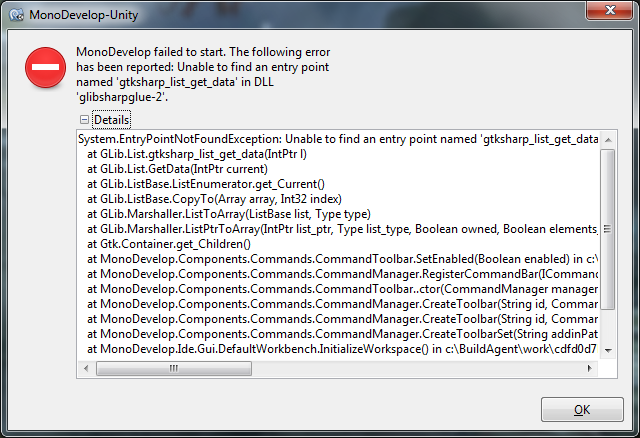
Answer by cb31416 · Nov 04, 2013 at 09:38 PM
I have exactly the same problem. I'm using Unity 4.2.2 on Windows Vista.
@wcoastsands did you find a way to fix this problem.
Thanks,
Answer by cb31416 · Nov 04, 2013 at 09:11 PM
I have exactly the same problem. I'm using Unity 4.2.2 on Windows Vista.
@wcoastsands did you find a way to fix this problem.
Thanks,
Not yet, but you can get Unity's $$anonymous$$onoDevelop working again by uninstalling the GT$$anonymous$$# for .NET v2.12 package.
@wcoastsands If I uninstall GT$$anonymous$$# for .NET v2.12 will PS$$anonymous$$ SD$$anonymous$$ stop working? (I don't know if your tried this)
I'm using PS$$anonymous$$ SD$$anonymous$$ for one project, and I want to use Unity for a different project, so I really need both PS$$anonymous$$ SD$$anonymous$$ and Unity working.
Are you still using both programs?
Thanks
Your answer