- Home /
input.getaxis not working
hi, I've got a car script that I've made from this tutorial : link text
but the input.getaxis does not seem to work and the car doesn't move unless i put in values manually into the editor
heres my script :
//variables
private var accel : Vector3;
public var throttle : float;
private var deadZone = 0.001 ;
private var myRight : Vector3;
private var velo : Vector3;
private var flatVelo : Vector3;
private var relativeVelocity : Vector3;
private var dir : Vector3;
private var flatDir : Vector3;
private var carUp : Vector3;
private var carTransform : Transform;
private var carRigidbody : Rigidbody;
private var engineForce : Vector3;
private var turnVec : Vector3;
private var imp : Vector3;
private var rev : float;
private var actualTurn : float;
private var carMass : float;
private var wheelTransform : Transform[] = new Transform[4];
public var actualGrip : float;
public var horizontal : float;
private var maxSpeedToTurn : float = .2;
//cars wheels
public var frontLeftWheel : Transform;
public var frontRightWheel : Transform;
public var rearLeftWheel : Transform;
public var rearRightWheel : Transform;
//transforms for steering
public var LFWheelTransform : Transform;
public var RFWheelTransform : Transform;
//car physics
public var power : float = 300;
public var maxSpeed : float = 50;
public var carGrip : float = 70;
public var turnSpeed : float = 3.0;
private var slideSpeed : float;
public var mySpeed : float;
private var carRight : Vector3;
private var carFwd : Vector3;
private var tempVEC : Vector3;
function Start()
{
carTransform = transform;
carRigidbody = rigidbody;
carUp = carTransform.up;
carMass = rigidbody.mass;
carFwd = Vector3.forward;
carRight = Vector3.right;
setUpWheels();
carRigidbody.centerOfMass = Vector3(0,-0.7,0.35);
}
function Update()
{
carPhysicsUpdate();
checkInput();
}
function LateUpdate()
{
rotateVisualWheels();
engineSound();
}
function setUpWheels()
{
if((null == frontLeftWheel || null == frontRightWheel || null == rearLeftWheel || null == rearRightWheel))
{
Debug.Log("wheel transforms not plugged in");
//Debug.break;
}
else
{
wheelTransform[0] = frontLeftWheel;
wheelTransform[1] = frontRightWheel;
wheelTransform[2] = rearLeftWheel;
wheelTransform[3] = rearRightWheel;
}
}
private var rotationAmount : Vector3;
function rotateVisualWheels()
{
LFWheelTransform.localEulerAngles.y = horizontal * 30;
RFWheelTransform.localEulerAngles.y = horizontal * 30;
rotationAmount = carRight * (relativeVelocity.z*1.6*Time.deltaTime*Mathf.Rad2Deg);
wheelTransform[0].Rotate(rotationAmount);
wheelTransform[1].Rotate(rotationAmount);
wheelTransform[2].Rotate(rotationAmount);
wheelTransform[3].Rotate(rotationAmount);
}
private var deviceAccelerometerSensitivity : float = 2;
function checkInput()
{
if ((Application.platform == RuntimePlatform.IPhonePlayer) || (Application.platform == RuntimePlatform.Android))
{
accel = Input.acceleration * deviceAccelerometerSensitivity;
if(accel.x > deadZone || accel.x < -deadZone)
{
horizontal = accel.x;
}
else
{
horizontal = 0;
}
throttle = 0;
for (var touch : Touch in Input.touches)
{
if(touch.position.x > Screen.width - Screen.width/3 && touch.position.y < Screen.height / 3)
{
throttle = 1;
}
else if (touch.position.x <Screen.width/3 && touch.position.y < Screen.height / 3)
{
throttle = -1;
}
}
}
else if((Application.platform == RuntimePlatform.WindowsEditor) || (Application.platform == RuntimePlatform.WindowsWebPlayer))
{
horizontal = Input.GetAxis("Horizontal");
throttle = Input.GetAxis("Vertical");
}
}
function carPhysicsUpdate()
{
myRight = carTransform.right;
velo = carRigidbody.velocity;
tempVEC = Vector3(velo.x,0,velo.z);
flatVelo = tempVEC;
dir = transform.TransformDirection(carFwd);
tempVEC = Vector3(dir.x,0,dir.z);
flatDir = Vector3.Normalize(tempVEC);
relativeVelocity = carTransform.InverseTransformDirection(flatVelo);
slideSpeed = Vector3.Dot(myRight, flatVelo);
mySpeed = flatVelo.magnitude;
rev = Mathf.Sign(Vector3.Dot(flatVelo,flatDir));
engineForce = (flatDir * (power * throttle) * carMass);
actualTurn = horizontal;
if (rev<0.1f)
{
actualTurn=-actualTurn;
}
turnVec = (((carUp * turnSpeed) * actualTurn) * carMass) * 800;
actualGrip = Mathf.Lerp(100, carGrip, mySpeed *0.02);
imp = myRight*(-slideSpeed * carMass * actualGrip);
}
function slowVelocity()
{
carRigidbody.AddForce(-flatVelo * 0.8);
}
function engineSound()
{
audio.pitch = 0.30 + mySpeed * 0.025;
if(mySpeed>30)
{
audio.pitch = 0.25 + mySpeed * 0.015;
}
if(mySpeed>40)
{
audio.pitch = 0.20 + mySpeed * 0.013;
}
if(mySpeed>50)
{
audio.pitch = 0.15 + mySpeed * 0.011;
}
if(audio.pitch>2.0)
{
audio.pitch = 2.0;
}
}
function FixedUpdate()
{
if(mySpeed < maxSpeed)
{
carRigidbody.AddForce(engineForce*Time.fixedDeltaTime);
}
if(mySpeed > maxSpeedToTurn)
{
carRigidbody.AddTorque(turnVec*Time.fixedDeltaTime);
}
else if(mySpeed < maxSpeedToTurn)
{
return;
}
carRigidbody.AddForce(imp * Time.fixedDeltaTime);
}
please help...
I see 2 potential problems - The 2 windows platforms you are checking for are the web player and windows editor, so it will not be true in a windows build. I'd check for 'RuntimePlatform.WindowsPlayer' as well.
If that's not the problem, check the Input$$anonymous$$anager settings at edit -> project settings -> input and see how the two elements 'Horizontal' and 'Vertical' are set up, this is how they are by default which works with GetAxis (both are same except for the keys you press):

hi, i added the 'RuntimePlatform.WindowsPlayer' and checked the input settings too… no effect though… any other suggestions?
else if((Application.platform == RuntimePlatform.WindowsEditor) || (Application.platform == RuntimePlatform.WindowsWebPlayer) || (Application.platform == RuntimePlatform.WindowsPlayer))
{
horizontal = Input.GetAxis("Horizontal");
throttle = Input.GetAxis("Vertical");
}
Hmm, could you post a screenshot of your horizontal/vertical input like I did? Perhaps it's not set up correctly
heres a screenshot of the input settings. 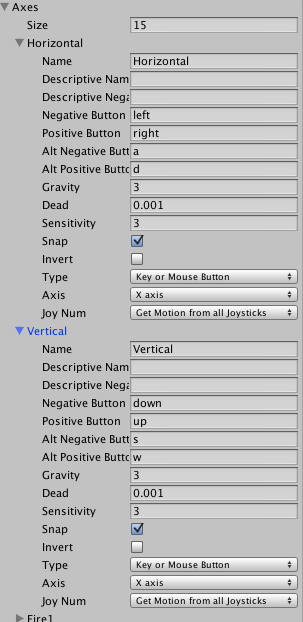
Weird, it's set up correctly. The only other thing I can think of is the if statement isn't having it's requirements met, but it seems like it should work too. Try putting Debug.Log inside the windows platform if statement and see if the code is even being executed.
If it's not, perhaps you might want to check out platform dependent compilation. It's essentially the same as what you're doing but here's a snippet from the docs:
The difference between using RuntimePlatform and Platform dependent Compilation is that using RuntimePlatform is evaluated at runtime while Platform dependent Compilation is evaluated at compile time. If you can use platform dependent compilation, don't hesitate to use it. In most cases, you can get the same functionality using both, and using the defines will produce smaller and faster code, as you don't need to check at runtime
Your answer

Follow this Question
Related Questions
facebook with unity problem 0 Answers
My Javascript variables are not visible in the inspector 1 Answer
How to do isometric camera 1 Answer
Hold down 2 buttons and do something 1 Answer
2 errors making a loading scene 2 Answers