- Home /
Bug. Player can't move.
Hard to explain in words so I did make this https://www.youtube.com/watch?v=x9_HyDMH79I Basically I have been using FPS and everything has been going well. Last night it was working fine and I haven't changed anything since then. This morning when I went onto unity it suddenly decided that the player can't move or look around or do anything. Help?
"it (Unity) suddenly decided.." - cmon, Unity interprets the commands you give it via gameObjects, scripts, etc. It doesn't decide to do anything except what you instruct it too. What's the red error on your vid
Thing is, it was working fine last night and I haven't changed anything since then. The errors are badly optimized lists (Which I will fix) and I am thinking that the problem may have been cause by accidentally closing the application while it was debugging and saving that data.
Answer by Storm024 · Jun 09, 2014 at 11:36 AM
Solved by updating the plugin. This appears to happen if you are playing when you exit the player. UFPSupdatepls
Answer by JChiu · Sep 13, 2013 at 02:45 AM
Have that happens to me a few times, it is properly a glitch with Unity, have you try restarting Unity?
Answer by knuckles209cp · Sep 13, 2013 at 08:30 AM
yea that happened to me before , just restart the tutorial
Your answer