- Home /
C# Plane Collision Detection
Hi everyone, I have a script that allows my character controller to move via left mouse click. There is one problem with my script. It doesn't detect collisions. The following below is what causes the character to move. It moves using a plane and I'm not sure how I can get the plane to detect a collision. I think what I need to do is use an if statement before the playerPlane.Raycast. But I'm not sure how to use an if statement for collision detection. Any idea how I can achieve this?
using UnityEngine;
using System.Collections;
public class moveOnMouseClick : MonoBehaviour
{
private Transform myTransform; // this transform
private Vector3 destinationPosition; // The destination Point
private float destinationDistance; // The distance between myTransform and destinationPosition
public float hitdist = 0.0f;
public float moveSpeed; // The Speed the character will move
public Ray rayCamera;
public RaycastHit hitCamera;
public RaycastHit playerHit;
float playerHitDist = 2.0f;
void Start ()
{
myTransform = transform; // sets myTransform to this GameObject.transform
destinationPosition = myTransform.position; // prevents myTransform reset
}
void Update ()
{
rayCamera = Camera.main.ScreenPointToRay(Input.mousePosition);
// keep track of the distance between this gameObject and destinationPosition
destinationDistance = Vector3.Distance(destinationPosition, myTransform.position);
if(destinationDistance < .5f)
{ // To prevent shakin behavior when near destination
moveSpeed = 0;
}
else if(destinationDistance > .5f)
{ // To Reset Speed to default
moveSpeed = 3;
}
// Moves the Player if the Left Mouse Button was clicked
if(Physics.Raycast(transform.position, transform.forward, out playerHit, playerHitDist))
{
//Code for your player's raycast.
}
if (Input.GetMouseButtonDown(0)&& GUIUtility.hotControl ==0)
{
if (Physics.Raycast(rayCamera, out hitCamera))
{
//Code for your camera's raycast, SEPARATE from the player's raycast code.
destinationPosition = new Vector3(hitCamera.point.x, transform.position.y, hitCamera.point.z);
}
}
/*
// Moves the player if the mouse button is hold down
else if (Input.GetMouseButtonDown(0)&& GUIUtility.hotControl ==0)
{
float playerHitDist = 2.0f;
if(Physics.Raycast(transform.position, transform.forward, out playerHit, playerHitDist))
{
//Code for your player's raycast.
}
else if (Physics.Raycast(rayCamera, out hitCamera))
{
//Code for your camera's raycast, SEPARATE from the player's raycast code.
destinationPosition = new Vector3(hitCamera.point.x, transform.position.y, hitCamera.point.z);
}
}
*/
// To prevent code from running if not needed
if(destinationDistance > .5f)
{
myTransform.position = Vector3.MoveTowards(myTransform.position, destinationPosition, moveSpeed * Time.deltaTime);
}
}
}
I'll have to sleep on this, my brain is fried. If you don't have it figured out by tomorrow I should be able to help after I've got some rest, been a long day.
Ok, get some sleep and thank you for helping me with this incredibly difficult task.
It's probably gonna end up being something super easy lol I am just like a zombie right not. Peace out, I'll check this question when I wake up :D
I believe at the root of this problem is transform.position. Transform.position negates any possibility of collision because it just a straight forward teleport. I have come up with a theory. The Character Controller isn't actually moving towards the point but rather teleporting frame by frame to destinationPosition. I haven't found any substitute for transform.position that would allow for collisions. Please let me know if you have any ideas.
Well now that I've got some sleep, I give myself a palm to the face lol. Yeah. You are correct. You need to use the CharacterController move to do this. Otherwise ins$$anonymous$$d of a character controller, since you weren't really ever using it anyway, I'd just remove that component and add a capsule collider and rigidbody, and use rigidbody.Addforce to move your character. Collision problem solved XD
Answer by Xtro · Aug 08, 2013 at 08:01 PM
Are you making a click and move controller like Diablo?
You have do some path finding for that purpose.
Your answer