- Home /
Question is off-topic or not relevant
How to play FBX Animations in 3DS Max.
I just started using Unity3D and i figured i would use some World of Warcraft models to play around with. Anyways, I use a program called WoW Model Viewer to export the game models into a FBX format. When i import this into Unity3D it generates all the animation files. However i would like to edit out some of the animations in the .fbx file. I imported the file into 3DS Max however i have no idea how to browse the animations, Assist please?
that's not really a question related to unity anymore if all is working well in Unity :) but nonetheless a very good link, did not know about this viewer and that it would work straight away with unity, will check it out.
The file that i export from WoW $$anonymous$$odel Viewer breaks the model animations in a way, distortion at the end, thats why i need to edit with 3ds max, when i import the .fbx it will only allow me add one animation to the timeline, but im guessing there is a way to browse others.
$$anonymous$$, Unity should import multi-take fbx files without problems.
Answer by soulzero · Jan 28, 2011 at 05:24 PM
When several animation takes exist in the file the Fbx Plugin will only import a single take of animation at a time. It will let you know & it will allow you to choose another take from the menu. MotionBuiler has the ability to read all of the animation takes at once from an Fbx file as it is the native format for MotionBuilder (FilmBox). But with 3dsMax you could import each take and save as separate scenes then Merge all of the separate scenes in to one Scene.
I can clearly see that both are used to edit an animation, But how do i load an animation from the .fbx file. I can only choose what animation to add to the timeline when i import it.
It sounds like the WoW model viewer exported the animation into into different animation takes. Fbx Plugin will only import a single take of animation at a time.