- Home /
Android Native Plugin (NOT WORKING)
Hey guys I purchased the Android Native Plugin a couple days ago and I just can't seem to get the problem fixed
Here is my error.
Error building Player: CommandInvokationFailure: Failed to re-package resources. See the Console for details.
C:\Users\easy2own\Desktop\Android\sdk\build-tools\21.1.0\aapt.exe package --auto-add-overlay -v -f -m -J gen -M AndroidManifest.xml -S "res" -I "C:/Users/easy2own/Desktop/Android/sdk/platforms/android-21\android.jar" -F bin/resources.ap_
stderr[
AndroidManifest.xml:51: Tag <category> attribute name has invalid character '%'.
AndroidManifest.xml:57: Tag <provider> attribute authorities has invalid character '%'.
]
stdout[
Configurations:
(default)
Files:
drawable\app_icon.png
Src: () res\drawable\app_icon.png
values\analytics.xml
Src: () res\values\analytics.xml
values\ids.xml
Src: () res\values\ids.xml
values\strings.xml
Src: () res\values\strings.xml
values\version.xml
Src: () res\values\version.xml
xml\file_paths.xml
Src: () res\xml\file_paths.xml
AndroidManifest.xml
Src: () AndroidManifest.xml
Resource Dirs:
Type drawable
drawable\app_icon.png
Src: () res\drawable\app_icon.png
Type values
values\analytics.xml
Src: () res\values\analytics.xml
values\ids.xml
Src: () res\values\ids.xml
values\strings.xml
Src: () res\values\strings.xml
values\version.xml
Src: () res\values\version.xml
Type xml
xml\file_paths.xml
Src: () res\xml\file_paths.xml
Including resources from package: C:\Users\easy2own\Desktop\Android\sdk\platforms\android-21\android.jar
applyFileOverlay for drawable
applyFileOverlay for layout
applyFileOverlay for anim
applyFileOverlay for animator
applyFileOverlay for interpolator
applyFileOverlay for transition
applyFileOverlay for xml
applyFileOverlay for raw
applyFileOverlay for color
applyFileOverlay for menu
applyFileOverlay for mipmap
Processing image: res\drawable\app_icon.png
(processed image res\drawable\app_icon.png: 94% size of source)
(new resource id app_icon from drawable\app_icon.png #generated)
(new resource id file_paths from res\xml\file_paths.xml)
]
Okay, well the help documentation says to Uninstall the Facebook SDK thing, so well I did.. That didn't work, then it said to try to install Java 32 bit, well that didn't work.
So I installed almost entire Android SDK, well actually I did, except for the versions of Android I'm not using.
Then I installed 32 bit and 64 bit java development kit, and still that doesn't work.
I don't know what else to do.
seems to me like you have a invalid character(%) on line 51, 57 in your Android$$anonymous$$anifest.xml file.
Although true, they aren't on those line numbers as the parser seems to remove white space before counting lines. $$anonymous$$ine were on line 70 and 81.
Answer by Shifty-Geezer · Nov 07, 2014 at 05:34 PM
Just solved this myself after the usual hair pulling and teeth grinding. In the manifest.xml file, there are a number of "%APP_BUNDLE_ID%" places where you are supposed to substitute your app bundle. Which of course you've done just as you were told to in the instructions for setup, but those instructions don't go on to tell you to replace the other tokens in the rest of the manifest.
So just search for any %APP_BUNDLE_ID%" in the manifest and replace with your com.blahblah.app bundle ID.
Your answer

Follow this Question
Related Questions
Multiple Cars not working 1 Answer
Help Understanding the Use of Unity with Android 1 Answer
Instantiate then access component(s) 2 Answers
Simple Unity3d Facebook Integration? 1 Answer