- Home /
Vectrosity: end cap on line getting shorter?
Hi. When I draw a line, the longer the line becomes the smaller the end cap gets. Why does this happen? You could see the effect in my screenshot, where the end cap is peeking out more on the shorter line than the longer one.

[1]: http://us.123rf.com/400wm/400/400/donatas1205/donatas12051202/donatas1205120200029/12455331-abstract-painted-ink-strokes-set.jpg
The latest version I believe. I just downloaded it a week ago from the official website. Version 2.3?
Basically, the further my mouse gets from the line origin, the less of the end cap you see. I should also point out that the line width gets smaller as you draw, not sure if that has any bearing on this but here's the code for that:
if(line.lineWidth > 2.0f ) line.lineWidth-- //decrease linewidth
That sounds like the issue...the line width affects how long the end caps are.
Hmm I see, but by the time the line width is subracted, the end cap was long drawn, is there a way to stop the end cap from updating?
Your answer

Follow this Question
Related Questions
Vectrosity line smoothing issue. 0 Answers
Destroy Vectrosity lines 1 Answer
Destroy Objects which intersect Line 0 Answers
Drawing tiny objects (grid problem) 2 Answers
Vectrosity end caps Draw3D() 1 Answer