- Home /
Any one knows how this is done?
Hi everyone!
Please find the link below to the video link.
I have 2 questions about the video.
Can this be done in Unity engine?
If this can be done in Unity, any hints (more help if possible) on how to go about it?
To tell you the truth, I'm not anywhere near expert, so am still learning.
Thank you very much for your help.
Answer by hamstar · Nov 05, 2013 at 09:42 AM
This is quite complex and the question is a bit broad to be answered easily. I don't think there's anything to stop you using Unity, but Unity doesn't have the functionality built in for this. I think WebCamTexture will get you the mobile device camera image, but for the rest you will need your own code or other libraries/plugins.
The camera on the mobile device would take a screenshot, and an algorithm would look at the pixel data to try and match it to a predefined shape. The algorithm would either match the shape outline, or the paper would have markers printed in specific areas used to determine the shape type and position. When you know which pixels of the screenshot make up the shape, you can use the RGB values to colour the 3D model.
I recommend you read up on Computer Vision and Augmented Reality. OpenCV is quite a well known computer vision library, but I have not tried to use it with Unity.
Your answer

Follow this Question
Related Questions
Multiple Cars not working 1 Answer
C# scriping help 0 Answers
Not working gui buttons 1 Answer
The name 'Joystick' does not denote a valid type ('not found') 2 Answers
Object reference not set to an instance of an object (Raycast) 1 Answer