- Home /
webplayer install progress feedback
I had a look at UnityObject2, but it seems to indicate there is no way of getting proper feedback about the plugin/player install progress (ie, after the user initiated the plugin install). We need to give our users a better idea of what's happening.
This is particularly important, as it seems the install process is tiered, and updates are automatically downloaded without warning.
The result is that..
First time users think our app does not work, as they expect the plugin to be fully installed after they go through the plugin install process. Yet Unity only really downloads the main chunks at first (second) load of the app - a process that yields no feedback (let alone progress) and leaves the browser session 'stuck' for sometimes minutes.
Returning users are sometimes faced with a 'stuck' app as well, when Unity decides to update in the background - again, without any sort of warning or progress report.
So is there any way of mitigating these issues?
Your answer

Follow this Question
Related Questions
Unity Web Player Download 3 Answers
Detecting if app is installed in device or not? 1 Answer
How can you detect in javascript when UnityObject2 fails to load the unity3d file? 0 Answers
Told to install Web Player when testing in browser. Web Player already installed. 0 Answers
Installation Error 0 Answers