- Home /
Vuforia AR Lose tracker but keep object in place
I'm trying to allow the object to remain in the scene even after the tracker is lost. I've already disabled the OnTrackingLost() function but it only remains in place if the camera is on it.
I had originally thought how Vuforia worked was that it took the tracker and set it to the 'origin' of the scene and objects were just moved around this virtual 3D space. Now it looks like the object(s) is redrawn constantly depending on the tracker's relation to the AR Camera. So this led me down the road of using the camera's accelerometer to determine its movement once the tracker is lost, to keep track of where it 'should' be.
Just thinking about this process though it seems like it won't work very well and there will probably be some drifting even if I do manage to get the code right.
So my question is: is there a solution to this that I haven't thought of or am I out of luck? Is there a way to create a virtual 3D space using the tracker as the origin so that objects can move freely in it instead of relying on the tracker itself?
Answer by falantar14 · Dec 10, 2013 at 03:55 PM
I ended up using GyroDroid (from the asset store), it works pretty well and they even have a Vuforia based solution.
Could you explain or post a small sample project on how you solved? Also I am interested to get the same result!
Answer by Memento_Mori · Dec 03, 2013 at 07:18 PM
If you are using the standard prefabs that come with the vuforia package, the image marker is kept fixed in world coordinates, while the camera moves around. If the tracking is lost, the camera stays at the same world coordinate until the marker is found again.
If the real world camera (wecam/device cam) changes position in space while tracking is lost, you are pretty much out of luck. Any virtual object still displayed will appear to "float around space" (while in fact it stays fixed with respect to the camera), breaking the illusion.
By reading the gyros, you could still implement some "gravity based AR", but this only addresses the rotation, and not the position, and I have to say, depending on the device and sdk being used, the delay reading the sensors may make the experience poor.
Your answer