- Home /
PS4 controller right analog stick issue
I'm using the cross platform input library to include gamepad support in my game. I have it so the right analog stick moves the camera, and this works perfectly fine with wired Xbox 360 controllers. But with PS4 controllers, the camera won't stop spinning. I've tried increasing the dead zone, but that just makes it spin more slowly. I don't seem to have any control over the camera with a PS4 controller.
Has anyone else encountered an issue like this? What could be going on?
Answer by nikhilw · Dec 01, 2017 at 02:10 PM
Hi @MagicAirplane , don't know if this will help or not, but I had an issue on a 2D game with the right thumbstick - I set up the input horizontal axes with 3rd and 4th Joysticks on the controller as I saw online, but the Y axis seemed to always be at 1 (the player always went upwards - may be the same as your camera spin). I tried all the axes and found that while the 3rd Joystick mapped to the Right Thumbstick X axis, the 6th Joystick mapped to the Right Thumbstick Y axis - it turned out the 4th and 5th Joystick are the left and right triggers.Hope that helps,
I logged in to specifically say to you thank you. I was spinning on this and it didn't work but this totally worked. If you are using a Ps4 Controller (no DS4 or anything like that, just usb to the computer), then you have to put Y Axis on the right Joystick to 6th axis. Thank you so much dude.
There is a reddit post at the top of Google search results that I used and gave me the same issue as you... I found your post is correct as far as the 3rd and 6th axis goes, thank you. Just want to suggest edit "it turned out the 4th and 5th Joystick are the left and right triggers" change to "it turned out the 4th and 5th Joystick BUTTONS are the left and right triggers" as opposed to the 4th and 5th joystick axis. Thank you.
Answer by BCrisos · Jul 25, 2017 at 03:57 AM
It's unfortunate the same thing happens to me. I've been looking for an answer online and haven't found any. :/
Answer by RakutenMarketingUnreal · Mar 09, 2018 at 04:17 AM
all great help but what would be amazing if some one has a ps4 controller and a xbox input manager preset!
Your answer