- Home /
Interactive Cloth Glitch?
Hello, I'm having some problems with the interactive cloth object. Basically when the camera goes infront of the cloth (so now the cloth is not in the view frustum) the cloth decides to detach from its attachments and disappear. It re-appears once again when I turn the camera around and look backwards (back at the spot where the camera went in-front of the cloth) and the cloth re-appears. I made sure to uncheck the "pause when not visible" option for the cloth renderer... but still nothing. Is there something else that I need to disable/enable or am doing wrong?
[edit] Just uploaded a video of the problem. You can view it here: http://dl.dropbox.com/u/4704910/InteractiveClothGlitch%20-%20Computer.m4v
Thanks in advance!
Is their a reason might I ask why you're pushing it to the limits? Like, if you're using cloth, usually the person would want it to behave... well... like cloth... so if you just use it accordingly, shouldn't be any problem...
Just revised my question. I don't think the cloth is actually $$anonymous$$ring anymore... more like deactivating and floating in the air behind the player until the camera swings around to re-start the simulation. It's super odd...
Answer by Scott 7 · Mar 06, 2011 at 08:11 PM
add a camera that watches the cloth, and then use a depth lower then the main camera so that you still have the same view.
this works. seems to be a cloth bug in unity. thanks for the solution.
adding a second camera made my fps drop by 100...
i added a new "Cape" layer to the cape changed the camera: -orthographic projection -adjust the width and height -clear flags: depth only -culling mask: "Cape" layer
=> better fps
Answer by YesSir · Apr 21, 2011 at 03:20 PM
I think, thats not the correct answer. Your problem might be, that you don`t use a double sided shader. because of that the camera cant "see" the object if it is looking at it from the other side.
Best Regards, YesSir!
Your answer

Follow this Question
Related Questions
is it possible to add verticles to an interactive cloth at run time ? 1 Answer
Getting accurate mesh data from InteractiveCloth 1 Answer
How can I make Cloth do what it's supposed to do? 1 Answer
Is there any way to access a vertex of an interactive cloth? 0 Answers
Interactive cloth problem 1 Answer