- Home /
how to move an object clone to mouse position, i dont understand ?
var shine : GameObject; var clone : GameObject; var move : Transform = float (1,0,1); function Start () {
}
function Update () {
//if(Input.GetMouseButtonDown(0))
//{
//Invoke ("Spawn", Random.Range( 0, 1));
//Destroy(GameObject.Find("Shine(Clone)"), 3);
//} var ray = Camera.main.ScreenPointToRay (Input.mousePosition);
if (Physics.Raycast (ray, 100)) {
Debug.Log("Pressed left click.");
Instantiate (shine, Input.mousePosition,Quaternion.identity);
print ("Hit something");
}
if(Input.GetMouseButtonDown (0))
move.shine.Vector3(camera.nearClipPlane = 0.1);
Destroy(GameObject.Find("Shine(Clone)"), 3);
if(Input.GetMouseButtonDown(1)) { Debug.Log("Pressed right click."); } if(Input.GetMouseButtonDown(2)) { Debug.Log("Pressed middle click."); }
}
Answer by VIPINSIRWANI · May 05, 2014 at 07:35 AM
Hi Ahaley, Here some steps please follow these steps
First at run time you need to find out the Object Clone by GetComponent or by tag or GameObject.Find("a(Clone)").
now in Update() find the Current mouse Position.
Now your Clone.transform.position = Vector3.MoveTowards(Clone.transform.position , mouse.transform.position , speed * Time.deltaTime );
Hopefully it will work fine.
Your answer