- Home /
Unity Update 4.3
Hi, I just updated Unity and when i enter my projects that i made before it is all blue in Edit mode(or whatever it is called), but when i press Play it is all ok. Can you pls tell me how to fix this?
And one more question, maybe u think it is stupid but I would be gratefull if u would answer me: Is it hard now to make this in game so someone can install it, I started Unity few days ago, so I dont know much about it.
I am bad in English, so i think i didnt explain this first question good, so i will just give u a link: http://www.zaslike.com/files/sgtd1oidjc5ll7vfs1fk.png
Answer by DoctorMoney · Dec 29, 2013 at 06:39 PM
When you open a project, normally (I don't think it ever does but it might some times) it doesn't open a scene for the project. So try opening a scene you were working on in that project.
And I'm sorry, but I don't understand what you're asking in your last question. Are you asking if you can make a game that someone would have to install? If so, see if this helps you http://forum.unity3d.com/threads/80390-Creating-an-MSI-(Windows-installer)-for-Unity-games
Answer to pic you posted below: Make sure at the top left it says Textured and RGB and everything should be fine. (For people looking at this for an answer)
Answer by tanoshimi · Dec 29, 2013 at 06:44 PM
Blue is the default background colour of the main camera, so that's what you'll see in the game view when there's no other gameobjects in view.
"Install"? If you make a windows standalone game, it doesn't have to be installed - you just run the compiled .exe file that Unity creates.
I am bad in English, so i think i didnt explain this first question good, so i will just give u a link: http://www.zaslike.com/files/sgtd1oidjc5ll7vfs1fk.png
@misko96 you see in the top left where it says "Lightmap Resolution" and "$$anonymous$$ipmaps" the default is "Textured" and "RGB". Try changing it to those and see if there's a change
@misko96 no problem, $$anonymous$$d marking my answer as correct?
Your answer

Follow this Question
Related Questions
Trying to make Collider Activate with key code 1 Answer
How do I make my player face the direction its moving. 0 Answers
Changing Force of object 1 Answer
Importing Huge Videos into Unity 1 Answer