- Home /
Keyboard entry for puzzle game battles
Hi everyone, I`m completely new to Unity and am going through the tutorials and docs at the moment. The project I have in mind is a word puzzle-style game where players must identify objects / words on the screen and TYPE the correct answer within a certain amount of time in order to progress. During this time, the screen will "freeze" all animation and character movement until the player either enters the correct information or the "answer timer" runs out, after which, the game will return to "normal time" until the next question appears.
Im designing this for the web so Id like to know how to implement a call function that will allow the player to type answers on the keyboard and have them show up on the screen.
The keyboard will have 2 states. The first state will be the normal game state which allows the player to move through the level using the arrow keys and w,s,a,d. The second state that I need to call is the "answer question" state, which will be called when the player encounters a question. The keyboard will need to be able to switch to full-typing mode in this case and then revert back once the question has passed...
Not sure if I`m explaining this well but does anyone know of any good tutorials, scripts or examples I could find in order to implement something like this?
I appreciate any help / information I can get!
Thanks.
-WF
Typing input to screen (answers.unity3d.com/questions/19893/), pausing (which is implementation dependent) (answers.unity3d.com/), and moving through the level with wasd which is covered in nearly every tutorial (Check the Input $$anonymous$$anager) (check the 2D and 3D gameplay tutorials).
Your answer