- Home /
This sounds like a bug.
Hi, All!
How Often Does it Happen : Always
1) What happened
I have unity 4 version 4.2.0f4 and blender-2.68a. and windows 8 x64.
when i drop blend file directly into Unity
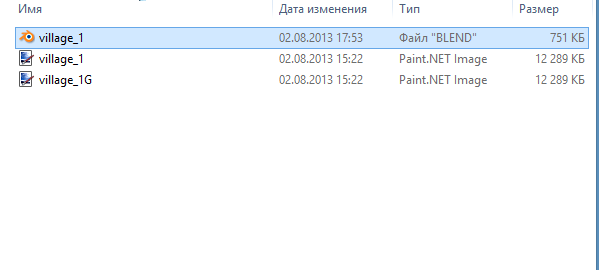
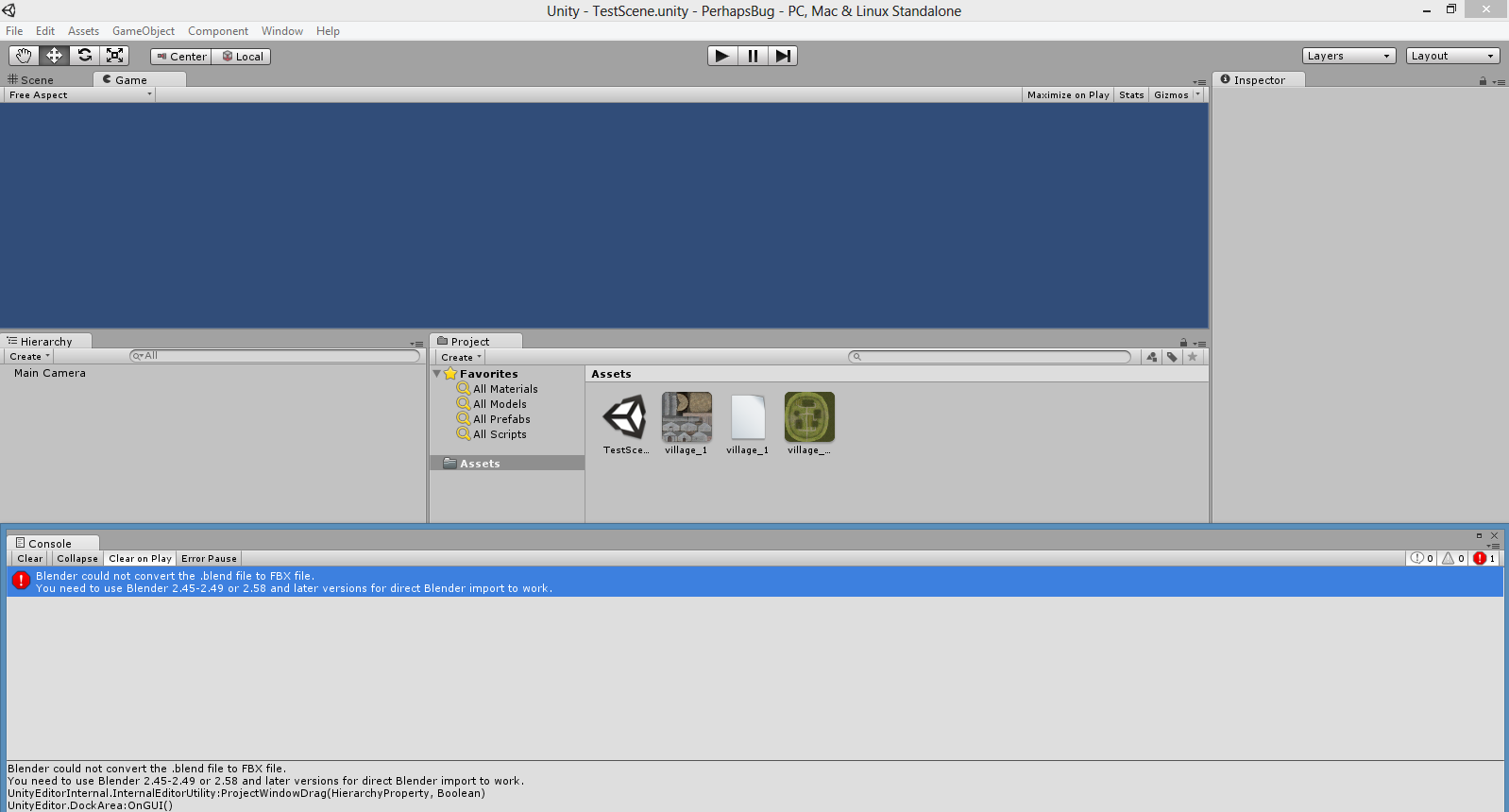
i get error :
Blender could not convert the .blend file to FBX file. You need to use Blender 2.45-2.49 or 2.58 and later versions for direct Blender import to work. UnityEditorInternal.InternalEditorUtility:ProjectWindowDrag( HierarchyProperty, Boolean) UnityEditor.DockArea:OnGUI()
how to solve this problem ? thanks!
[3]: https://fogbugz.unity3d.com/default.asp?555656_kbpscv231cov944c
Same problems here. Same versions also, unless for windows ($$anonymous$$e is 7 x64).
Even when I export the FBX i got some problems.
(Quoted this to answer a comment that is now removed)
unity 4 version 4.2.0f4 and blender-2.68a. and windows 8 x64.
Try an older version, to see if the problem is Unity or Blender. Unity opens Blender in the background when reading .blender files.
When the problem first started, was it when updating unity or Blender?
I've tried downgrading blender. To 2.58. NO success.
Downgrade Unity? Won't mess the ongoing projects?
Just installed unity 4.1.5 and it kept failing the auto import/convertion form .blend. Even with blender 2.45
Answer by ivan2532 · Aug 07, 2013 at 01:42 PM
Hellos Salmo, i am using Blender for Unity 3D too. I have Unity 3D version 4.0 On the very top of Unity 3D there should be a bar. Click on Assets button and Import New Asset and locate the .blend file, if that doesn't work, try to export to FBX file in Blender. Comment if there are errors. If you want you can check my website(it's not finished :D) URL: www.cibogames.jimdo.com
Ivan Božović
when i click on Assets button and Import New Asset and locate the .blend file i get same error
try to export to FBX file in Blender.
This method works ! but ! if I have a large number of models. Export separately each model - very heavy task !!!
You can select 5 object and then drag them all, and i don't understand what you mean very heavy task.
Answer by glitchy · Aug 07, 2013 at 01:42 PM
As a work around i would suggest exporting your object to an FBX in blender and importing that into unity.
This method works ! but ! if I have a large number of models. Export separately each model - very heavy task !!!
Your answer

