- Home /
How do I make it so that the 3D text doesn't show through objects?
I am making a warehouse and I have 3D text on the top of it. I can see the text through the walls and I do not want that.
Answer by Eric5h5 · Feb 27, 2013 at 03:35 AM
Heh, yeah, that's a better source than $$anonymous$$e. I wish that 3D text shader had existed when we were in need of it :-(
That's been there for ages, specifically June 2009. ;) Overlooked wiki is overlooked....
Answer by MarkFinn · Feb 27, 2013 at 03:41 AM
We had a similar problem making City of Steam signposts. I can't give you the actual code we used (company IP and lawsuits and horrible things like that and all) but the trick is to modify the shader you are using (Copy it first) to handle the z-buffering correctly.
I think you will find this question and answer very helpful. Another Question and Answers about Shaders on 3D text
Your answer

Follow this Question
Related Questions
Multiple Cars not working 1 Answer
UnityEngine.Input.GetMouseButton(1)) issue 1 Answer
3D Text goes messed up once screen size is changed help? 0 Answers
I made a better shader how do i fix[add _Shadow Strength]help???>Sorry that im asking for to much 1 Answer
Item triggered 3dtext PLZ HELP!!! 1 Answer