[CLOSED] {SOLVED} how could i add an ammo script to this?
hello again, this is a question that most might have seen more than once, but i have been trying to find the best way to top up ammo with this script.
//shootScript.js
var pelletPrefab : Rigidbody;
var pelletSpeed : float = 150;
var pelletCount : int = 5;
var spreadFactor : float = 0.01;
var fireRate : float = 0.5;
var target : Transform;
var MaxAmmo = 6;
var CurrentAmmo = 6;
var canFire = true;
var canShootAgain = true;
var shotsFired = 0;
var CurrentAmmoGUI : GUIText;
private var nextFire : float = 0.0;
function Awake ()
{
if (!target)
{
target = GameObject.FindWithTag ("Player").transform;
}
}
function Update()
{
OnGUI();
Shooting();
}
function Shooting() {
if (canFire == true)
{
if(canShootAgain == true)
if(Input.GetButtonDown("Fire1") && Time.time > nextFire){
canShootAgain = false;
var pellet : Rigidbody;
for(var i = 0; i<pelletCount; i++){
var pelletRot = transform.rotation;
pelletRot.x += Random.Range(-spreadFactor, spreadFactor);
pelletRot.y += Random.Range(-spreadFactor, spreadFactor);
pellet = Instantiate(pelletPrefab, transform.position, pelletRot);
pellet.velocity = transform.forward*pelletSpeed;
CurrentAmmo -= 1;
shotsFired +=1;
canShootAgain = true;
if(CurrentAmmo == 0)
{
canFire = false;
if(canFire == false){
yield WaitForSeconds(0.2);
audio.Play();
}
}
nextFire = Time.time + fireRate;
}
}
}
}
function OnGUI(){
CurrentAmmoGUI.text = "" +CurrentAmmo.ToString(); //displays our current health status
}
i'v tried a good deal of ways, but it just doesn't seem to work, when the gun runs out of ammo, i go to the ammo box, and try to Top up the ammo count, and nothing happens.
if anyone could point out what i'm doing wrong here, that would be helpful.
thank you
Ownerfate
extra details:
the ammo box does not have a tag , nor did the scripts refer to the item in any sense.
(i have even tried with tags and names, still didn't work)
Answer by ownerfate · Nov 10, 2013 at 12:54 AM
Never Mind, i figured it out on my own.
had to change "currentAmmo" to a Static variable. whilst altering my Health script to fit the need.
Script:
#pragma strict
var ammoPickup : int = 10;
var pickupSound : AudioClip;
private var ammoScript : shootScript;//referencing "HealthValue" script externally
function Awake () {
var ammoScript = GetComponent(shootScript);//references external script called "HealthValue" with "fullHealth" variable
}
function Start () {
}
function Update () {
}
function OnTriggerEnter (col : Collider) {
if(col.tag =="Player" && ammoScript.CurrentAmmo < 10) {
ammoScript.CurrentAmmo += ammoPickup;
ammoScript.canFire = true;//adds our healthPickup value to our total health
AudioSource.PlayClipAtPoint(pickupSound, transform.position);//plays audio clip at the position of our cube
Destroy(gameObject);
}
}
$$anonymous$$AJOR UPDATE
i reworked my ammo and shooting script to now function via 2 scripts. ( 1 for ammo, 1 for weapons )
i call it my newAgeGlobalShoot.js & newAgeGlobalReload.js they use static vars. to link each other, with an ID opposed to making tons of scripts.
Your answer

Follow this Question
Related Questions
Why did my boolean don't work? 0 Answers
Player will not stop shooting when ammo count = 0 1 Answer
Enemy character disappears as soon as i hit play 0 Answers
Raycast Shooting [Need help] 0 Answers
Enemy AI for Shooting Game 1 Answer