- Home /
How to change time Splash Screen is Displayed
How can I change the time my splashscreen is shown. Can i set it for a time? the game loads to fast and i want the splash screen to be shown long.
-Thanks
Answer by Eric5h5 · Mar 06, 2011 at 06:13 AM
The splash screen is part of the way the OS works and is not under your control. You can make your own in Unity if you want, but keep in mind that people don't really want to look at them, so I'd recommend against it. "Loading too fast" isn't a problem...the faster the better.
Answer by GameGuy · Mar 06, 2011 at 01:35 PM
You can use the SplashScreen script from the Unify Wiki, and change the fade to your needs.
Remember if you need to test your build, you always run through your splashscreen(which is really annoying). From my point of view it make only sense if the project is nearly finished. But sometimes things dont let us rest easy if they are not implemented ;)
http://www.unifycommunity.com/wiki/index.php?title=SplashScreen
Answer by Ashkan_gc · Mar 06, 2011 at 01:39 PM
my fellow worker and friend Sina wrote this a few months ago.
using UnityEngine; using System.Collections;
public class Splash : MonoBehaviour { public float UpTimeSpeed = 1; public float WaitingTime = 3; public float DownTimeSpeed = 1;
private GUITexture splash;
IEnumerator Start()
{
Color c = Color.white;
c.a = 0;
splash = (GetComponent(typeof(GUITexture)) as GUITexture);
splash.color = c;
while (c.a < 1)
{
c.a += Time.deltaTime * UpTimeSpeed;
splash.color = c;
yield return null;
}
yield return new WaitForSeconds(WaitingTime);
while (c.a > 0)
{
c.a -= Time.deltaTime * DownTimeSpeed;
splash.color = c;
yield return null;
}
Application.LoadLevel(Application.loadedLevel + 1);
}
}
Your answer