- Home /
Scene display is too big
On my iPad, this is what were displayed, 
but what is supposed to be displayed is (this is in Unity) 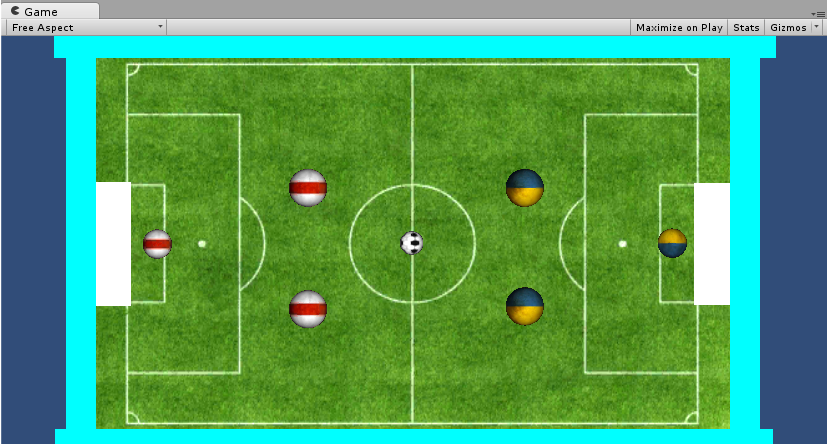 ][2]
][2]
is this resolution problem or camera size? Please advise. I want to display the entire field. If yes, how to solve?
Thank you.
Are you using an orthographic camera....? Orthographic size is half of the camera vertical size.That is if Orthographic size is 10,then camera will show 20 units of height.This will help you set vertical(Screen Height) limits. Horizontal (Screen Width depends on the aspect ratio (16:9 or 4:3).
Answer by Shar1ngan · Oct 30, 2013 at 09:33 AM
Try to set in Game tab resolution 1024x768 (ipad2 resolution), not free aspect
So it's resolution. What if it's in iPhone? I have to set again? How to make it universal? Like adjust its own resolution depending on phone?
this will affect only in editor.The view will be different on each platform.
You can set different resolutions in editor (for example 1136x640) and see how it will look on iphone5 (iphone 5 have such resolution)
Your answer

Follow this Question
Related Questions
Multiple Cars not working 1 Answer
Distribute terrain in zones 3 Answers
Resolution exclude all refresh rates but current refresh rate 0 Answers
Flip over an object (smooth transition) 3 Answers