- Home /
Android lag
Hi.
I have a little problem. About 50% of the times I run my app, the framerate is below 10. The other 50% however, the framerate is 30-50. I have set up Logcat to see if I could find out what was causing this strange lag, but I'm not sure what to look for.
Also, I don't have any problems with the .apk on my phone, but it happens on my tablet - although it's the exact same apk.
What would be the best way to discover this lag problem?
Thanks, Andreas.
Android. Unity 4.3. Windows 8 Pro.
Answer by haim96 · Dec 07, 2013 at 07:25 PM
frame rate is influenced by hardware capabilities so it may be higher on stronger hardware. 10fps is very low. mobile games should run at 60fps the most or at least 30fps for good game experience. in your case i believe you have a huge optimization issue. without see your code, all i can do is give you some good tips i used in my projects.
so here some good reading about how to optimize your game:
draw calls and batching: http://docs.unity3d.com/Documentation/Manual/DrawCallBatching.html
some tips: http://www.paladinstudios.com/2012/07/30/4-ways-to-increase-performance-of-your-unity-game/
a lot of good tips for 2D but releted also to 3D games: http://sicklebrick.com/?p=411
some tips from the wiki: http://wiki.unity3d.com/index.php?title=General_Performance_Tips
for me the most important tips was keep to drawcall low as you can by batching, optimize sound files and cache moving objects transformations.
hope this will help you and others...
Thanks a lot - I went through my OnGUI and found some "unoptimized" lines. It works great now :)
Your answer

Follow this Question
Related Questions
Extremely poor Android performance, even in simple scenes 0 Answers
Android device LG G3 Frame rate problem 0 Answers
Build game moves incredibly fast and blurry 0 Answers
Bad fps on blank project android,Very bad fps on completely blank project (mobile) 0 Answers
Very Bad Performance on Android 3 Answers