- Home /
Help with understanding and modifying a camera script (JavaScript)
So, I'm making a game, but have very little experience with UnityScript, although I have learned Java and JavaScript. One part of the game I am having trouble with is the script for camera movement. I'm currently using the Camera Orbit script that came with unity, but want to modify it so that
1: It only runs when the Right mouse button is pushed down, and
2: The scroll wheel allows the player to zoom in and out on the object.
Well, I've looked into both of these things ALL OVER the internet, but cannot find the help that I am looking for. So, heres the code:
var target : Transform;
var distance = 10.0;
var xSpeed = 250.0;
var ySpeed = 120.0;
var yMinLimit = -20;
var yMaxLimit = 80;
private var x = 0.0;
private var y = 0.0;
@script AddComponentMenu("Camera-Control/Mouse Orbit")
function Zoom () {
if (Input.GetAxis("Mouse ScrollWheel") == -1 && distance < 125) {
distance += 5;
}
if (Input.GetAxis("Mouse ScrollWheel") == 1 && distance > 25) {
distance -= 5;
}
}
function Start () {
var angles = transform.eulerAngles;
x = angles.y;
y = angles.x;
// Make the rigid body not change rotation
if (rigidbody)
rigidbody.freezeRotation = true;
}
function LateUpdate () {
Zoom();
if (target) {
x += Input.GetAxis("Mouse X") * xSpeed * 0.02;
y -= Input.GetAxis("Mouse Y") * ySpeed * 0.02;
y = ClampAngle(y, yMinLimit, yMaxLimit);
var rotation = Quaternion.Euler(y, x, 0);
var position = rotation * Vector3(0.0, 0.0, -distance) + target.position;
transform.rotation = rotation;
transform.position = position;
}
}
static function ClampAngle (angle : float, min : float, max : float) {
if (angle < -360)
angle += 360;
if (angle > 360)
angle -= 360;
return Mathf.Clamp (angle, min, max);
}
The zoom function was my poor attempt at solving my problem, but it didn't work, even if it did compile. I never implemented the RightMouseDown script because I had no idea how to. Also, one other thing. If you could also help me make sense of what all this means, and anything that you add or change does, it would be very helpful, as I only have a VERY basic idea of how it works.
Thanks!
Answer by robertbu · Oct 29, 2013 at 03:32 PM
You can check the right mouse button by using Input.GetMouseButton(1). I made the changes that you are looking for. Doing the scroll wheel and the right mouse button at the same time was a bit cumbersome. Not sure how you wanted, but I'd pull the 'Zoom()' call outside of the the '`if (InputGetMouseButton(1))`' clause so that it operates all the time.
#pragma strict
var target : Transform;
var distance = 10.0;
var minDist = 5.0;
var maxDist = 125.0;
var zoomFactor = 1.0;
var xSpeed = 250.0;
var ySpeed = 120.0;
var yMinLimit = -20;
var yMaxLimit = 80;
private var x = 0.0;
private var y = 0.0;
@script AddComponentMenu("Camera-Control/Mouse Orbit")
function Zoom () {
distance += Input.GetAxis("Mouse ScrollWheel") * zoomFactor;
distance = Mathf.Clamp(distance, minDist, maxDist);
}
function Start () {
var angles = transform.eulerAngles;
x = angles.y;
y = angles.x;
// Make the rigid body not change rotation
if (rigidbody)
rigidbody.freezeRotation = true;
}
function LateUpdate () {
if (Input.GetMouseButton(1)) {
Zoom();
if (target) {
x += Input.GetAxis("Mouse X") * xSpeed * 0.02;
y -= Input.GetAxis("Mouse Y") * ySpeed * 0.02;
y = ClampAngle(y, yMinLimit, yMaxLimit);
var rotation = Quaternion.Euler(y, x, 0);
var position = rotation * Vector3(0.0, 0.0, -distance) + target.position;
transform.rotation = rotation;
transform.position = position;
}
}
}
static function ClampAngle (angle : float, min : float, max : float) {
if (angle < -360)
angle += 360;
if (angle > 360)
angle -= 360;
return Mathf.Clamp (angle, min, max);
}
The right click part worked, but the zoom function BARLEY works. Is'n there some sort of way where the different mouse commands are separate from each other? Perhaps, if they are in different script files, the 2 commands would not interact with each other?
Your answer

Follow this Question
Related Questions
Multiple Cars not working 1 Answer
Overlap Detection HELP!! 0 Answers
Camera follows not right 0 Answers
Fps Controller movement is broken 0 Answers
Help getting the target and camera rotation to match 0 Answers